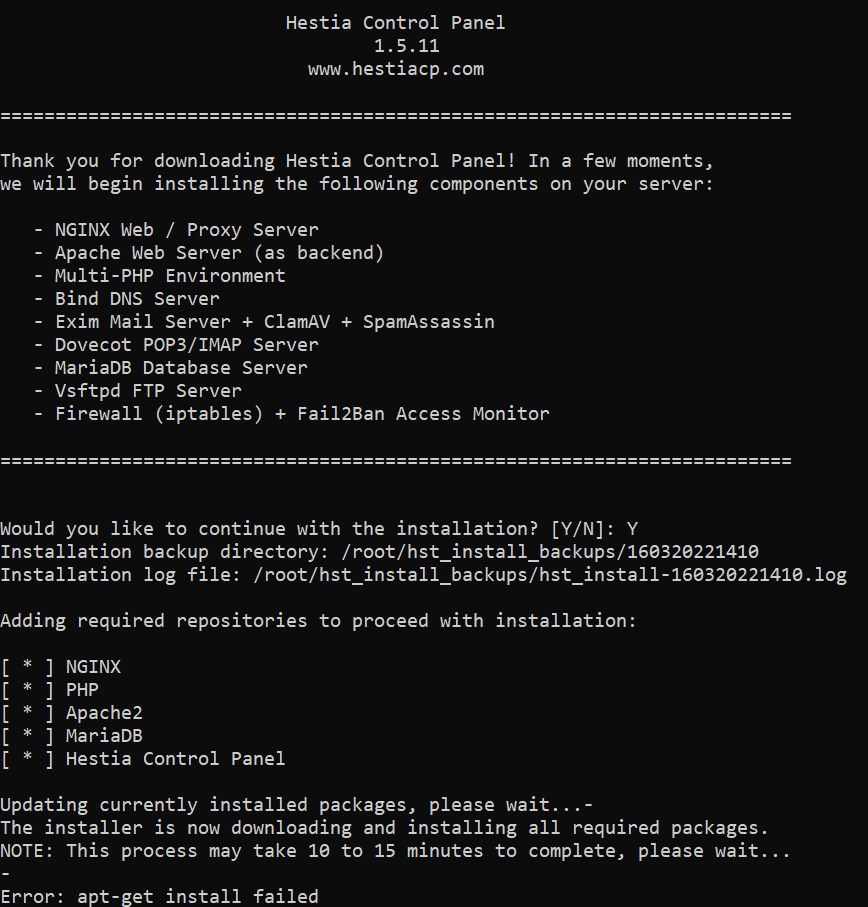I’m so tired from this Error: apt-get install failed… ![]()
![]()
![]() Have no idea how to deal with it. Anyone can help?
Have no idea how to deal with it. Anyone can help?
Probaly apt update && apt dist-upgrade -y && reboot should do the job, otherwise check the install log in /root
Sadly it doesn’t help. Have the same Error… Every single log look like this:
Reading package lists…
Building dependency tree…
Reading state information…
apt-transport-https is already the newest version (2.0.6).
ca-certificates is already the newest version (20210119~20.04.2).
curl is already the newest version (7.68.0-1ubuntu2.7).
dirmngr is already the newest version (2.2.19-3ubuntu2.1).
gnupg is already the newest version (2.2.19-3ubuntu2.1).
software-properties-common is already the newest version (0.99.9.8).
wget is already the newest version (1.20.3-1ubuntu2).
0 upgraded, 0 newly installed, 0 to remove and 0 not upgraded.
Reading package lists…
Building dependency tree…
Reading state information…
Calculating upgrade…
0 upgraded, 0 newly installed, 0 to remove and 0 not upgraded.
Did you try to add --force to your install string?
Yes. Otherwise it didn’t even start installing without --force
apt writes it’s own logfile to /var/log/apt/… maybe check there as well, if you can see something.
as an alternative you could go through the install script and remove the 'q’uiets from the apt command to actually see, what might be happening.
apart from that, you may also want to check this comment: Error: apt-get install failed HELP - #6 by Jo-Anne - which points out, that you might want or need to enable additional standard repos for ubuntu to have all packages available.
if the last point would solve your problem please also open a github issue, pointing out, which repo your install might be missing, and maybe we can add a check in the future for those…