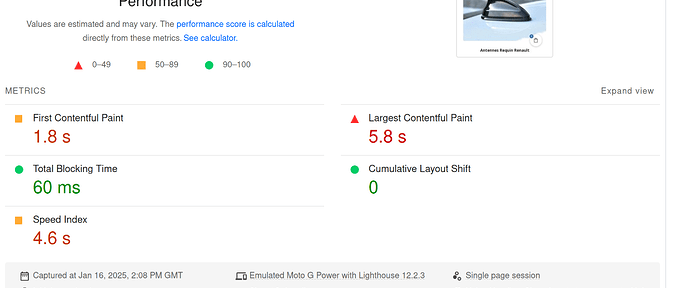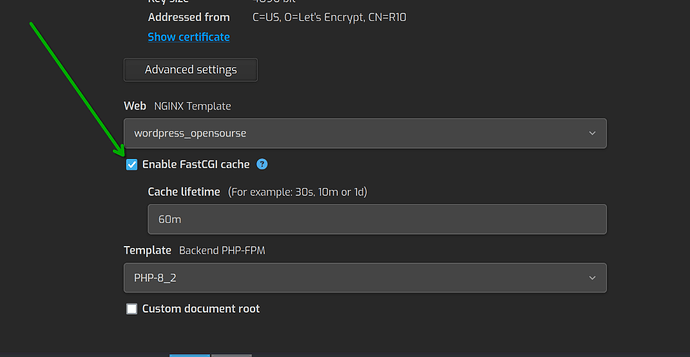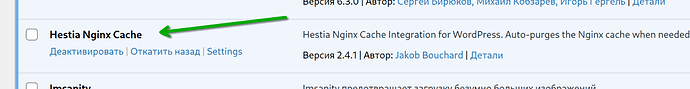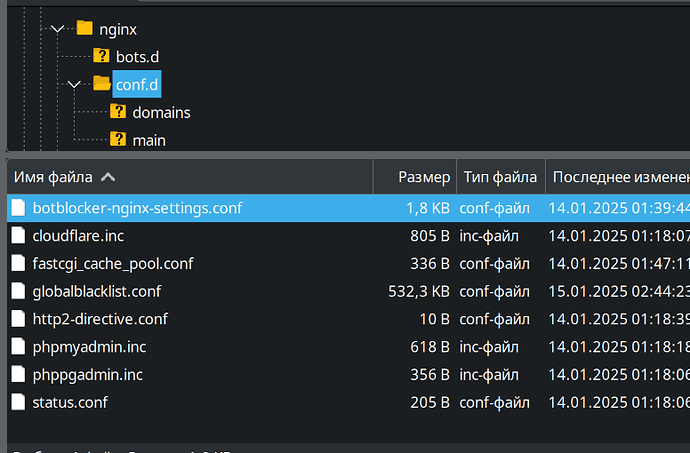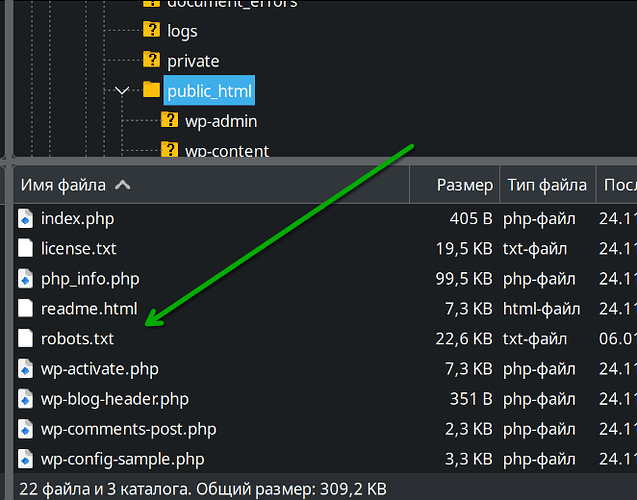Hello,
There is an issue that I have on my VPS that I’ve been trying to resolve for weeks.
I am on HestiaCP, PHP FPM, Mariadb, NGINX only.
I’m on a VULTR plan High Frequency with 2 vcpu 4gb ram and an SSD.
On htop my CPU is almost never fully used, load average is at 0.43 0.36 0.66 for an uptime of 4 days.
Even when I have the most trafic, I’m at around 800mb - 1.3gb ram used
i/o seems always fine.
But i still have this issue that from time to time for like 10-20mn almost randomly (but often at around 17-18h) It lags like hell.
I’m going from 0.01 seconds to load a page to like 30 seconds to just show the page and then 30 seconds more to show the pictures.
Do you have any ideas? I’ve been on it for weeks, googling, forums, chatgpt, but I can’t find what would cause that.
(I’m learning so maybe I’m missing something, I’m a total noob).
Here is one of my websites if needed: https://www.antennerequin.com I’m on cloudflare cache everything + cache enabler, and it is pretty much well optimized.
If you break the cache it loads pretty slow (I think that’s normal? Even though it was better on shared hosting - hostinger - I’m not sure if that is an issue) but when the lag I’m talking about occurs, it is like 30x worse
If you’re wondering why I’m posting that here, it’s because, I really like HestiaCP which is for me the best panel, but I still have a lot of things to understand about it, and I tried to optimize it the best I could, ended deleting a lot of Hestia Crons in the Panel, and tried some customizations of mariadb/nginx with chatgpt
And maybe that will resonate with someone that is going to instant know that I did a big mistake somewhere around here and destroyed the way hestia worked xD
Thanks in advance (I hope my english is ok haha)