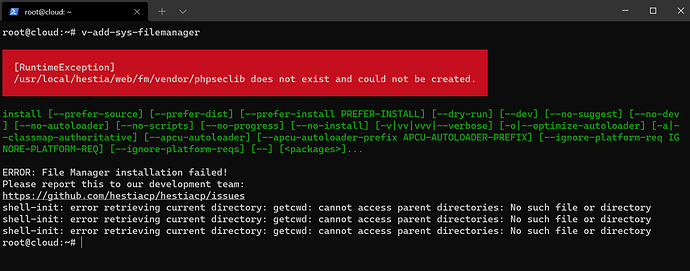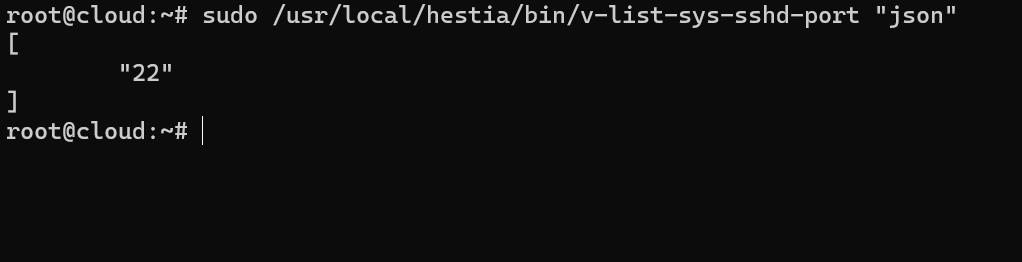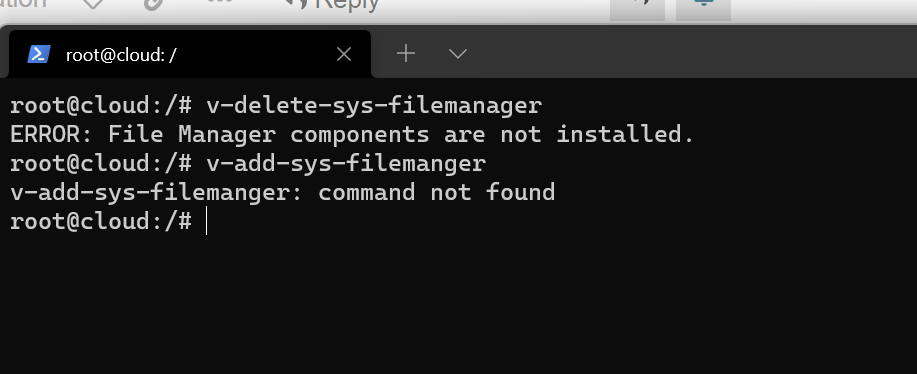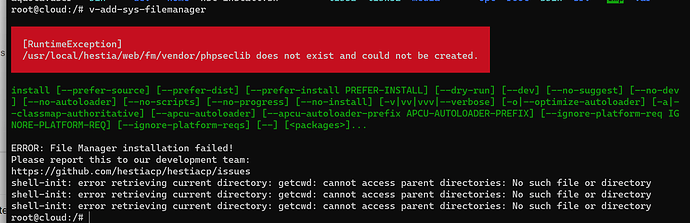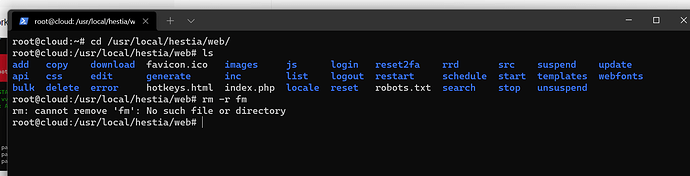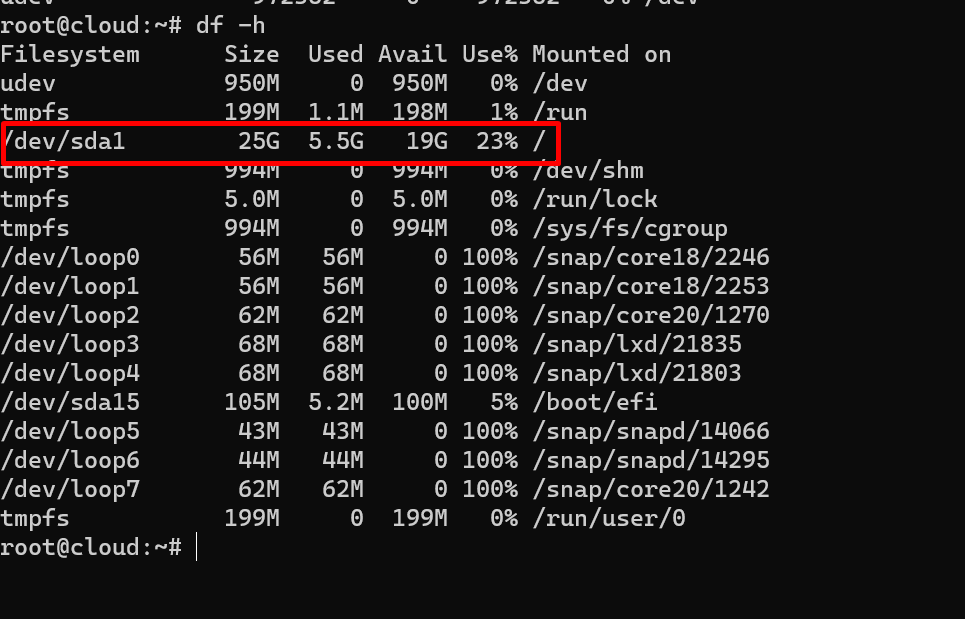Hi there!
My file manager it’s not working after the update and I don’t know how to fix it, here are the errors I get.
I tried to run → v-add-sys-filemanager
And got this.
I also checked the hosts due to a post I saw in the forum, seems okay and I did run the command there,
sudo /usr/local/hestia/bin/v-list-sys-sshd-port "json"
Also did run this command I saw in an issue,
apt reinstall hestia-php
Not working.
Any help will be appreciated.
Thanks!
eris
2
v-delete-sys-filemanager and then v-add-sys-filemanger?
Hi, yes, but when I run it I get this error and seems to not work.
What do you think I can do?
Thanks
eris
6
What happens when you remove the /fm/ folder in /usr/local/hestia/web/
eris
8
Free disk space ?
I have no other idea
It is composer that fails not the script in Hestia
Seems like a permission issue or diskspace issue
Hi there,
Thanks once again, seems to be right with the storage.
Tried to add these permissions from the Stackoverflow,
sudo chown root:root /var/www
sudo chmod 755 /var/www/
But still getting the same error.
If you have any other idea, please let me know.
Thanks!!!
Update: I did not have composer installed, just installed it, but I am still getting the same error 
eris
11
Hestia installs composer under the admin user as it is required dependency…
Solution, not the best but yes…
I had to reinstall the whole Hestia again, doing a rebuild and then restoring from BackBlaze the websites.
system
Closed
13
This topic was automatically closed 30 days after the last reply. New replies are no longer allowed.