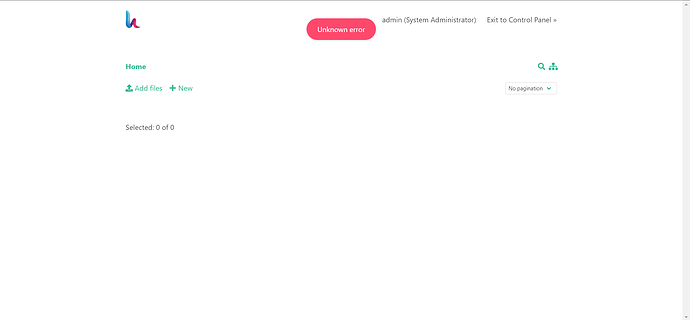suddenly my Hestia file manager cannot be accessed and shows error “unknown error”. i had followed the suggestion on the old thread but it not solved the problem.
Check /var/log/hestia/nginx-error.log
Wrong log file…
/var/log/hestia/nginx-error.log
sorry my bad. here’s the output
root@web:/var/log/hestia# tail -f /var/log/hestia/nginx-error.log
2023/05/06 18:47:57 [error] 26042#0: *272 FastCGI sent in stderr: "PHP message: PHP Warning: file_get_contents(/etc/ssh/sshd_config): Failed to open stream: Permission denied in /usr/local/hestia/web/fm/configuration.php on line 45; PHP message: PHP Warning: Undefined array key 2 in /usr/local/hestia/web/fm/configuration.php on line 46" while reading response header from upstream, client: 103.213.128.231, server: _, request: "GET /fm/?r=/getuser HTTP/1.1", upstream: "fastcgi://unix:/var/run/hestia-php.sock:", host: "alvaeight.com:8083", referrer: "https://alvaeight.com:8083/fm/"
2023/05/06 18:47:58 [error] 26042#0: *278 FastCGI sent in stderr: "PHP message: PHP Warning: file_get_contents(/etc/ssh/sshd_config): Failed to open stream: Permission denied in /usr/local/hestia/web/fm/configuration.php on line 45; PHP message: PHP Warning: Undefined array key 2 in /usr/local/hestia/web/fm/configuration.php on line 46; PHP message: PHP Notice: Invalid SFTP packet size in /usr/local/hestia/web/fm/vendor/phpseclib/phpseclib/phpseclib/Net/SFTP.php on line 3613; PHP message: PHP Notice: Expected SSH_FXP_VERSION in /usr/local/hestia/web/fm/vendor/phpseclib/phpseclib/phpseclib/Net/SFTP.php on line 600; PHP message: PHP Fatal error: Uncaught League\Flysystem\Sftp\InvalidRootException: Root is invalid or does not exist: /home/admin/ in /usr/local/hestia/web/fm/vendor/league/flysystem-sftp/src/SftpAdapter.php:279
Stack trace:
#0 /usr/local/hestia/web/fm/vendor/league/flysystem-sftp/src/SftpAdapter.php(208): League\Flysystem\Sftp\SftpAdapter->setConnectionRoot()
#1 /usr/local/hestia/web/fm/vendor/league/flysystem/src/Adapter/AbstractFtpAdapter.php(650): League\Flysystem\Sftp\SftpAdapter->connect()
#2 /usr/local/hestia/web/fm/vendor/league/flysystem-sftp/src/SftpAdapter.php(360): League\Flysystem\Adapter\AbstractFtpAdapter->getConnection()
#3 /usr/local/hestia/web/fm/vendor/league/flysystem/src/Adapter/AbstractFtpAdapter.php(338): League\Flysystem\Sftp\SftpAdapter->listDirectoryContents()
#4 /usr/local/hestia/web/fm/vendor/league/flysystem/src/Filesystem.php(272): League\Flysystem\Adapter\AbstractFtpAdapter->listContents()
#5 /usr/local/hestia/web/fm/backend/Services/Storage/Filesystem.php(199): League\Flys" while reading response header from upstream, client: 103.213.128.231, server: _, request: "POST /fm/?r=/getdir HTTP/1.1", upstream: "fastcgi://unix:/var/run/hestia-php.sock:", host: "alvaeight.com:8083", referrer: "https://alvaeight.com:8083/fm/"
2023/05/06 18:47:59 [error] 26042#0: *278 FastCGI sent in stderr: "PHP message: PHP Warning: file_get_contents(/etc/ssh/sshd_config): Failed to open stream: Permission denied in /usr/local/hestia/web/fm/configuration.php on line 45; PHP message: PHP Warning: Undefined array key 2 in /usr/local/hestia/web/fm/configuration.php on line 46" while reading response header from upstream, client: 103.213.128.231, server: _, request: "GET /fm/?r=/getuser HTTP/1.1", upstream: "fastcgi://unix:/var/run/hestia-php.sock:", host: "alvaeight.com:8083", referrer: "https://alvaeight.com:8083/fm/"
What are the permissions of this file?
its root
root@web:~# ls -l /etc/ssh//sshd_config
-rw-r--r-- 1 root root 346 Mar 22 16:30 /etc/ssh//sshd_config
What is your current version?
my Hestia Control Panel Version is v1.6.10
apt update && apt upgrade will make sure you use the last version…
But I wonder why hetia can’t access the file…
thanks alot for your suggestion, I’ll try to update my hestiaCP.
I recently started experiencing the same problem on both of my Hestia servers. I had to reload the page or use the breadcrumb function at the top of the file manager to remove the error. When I get the chance I will look at the error logs. But for now, I wanted to let you know that there seems to be a problem - and also a relatively easy way around it.
This topic was automatically closed 30 days after the last reply. New replies are no longer allowed.