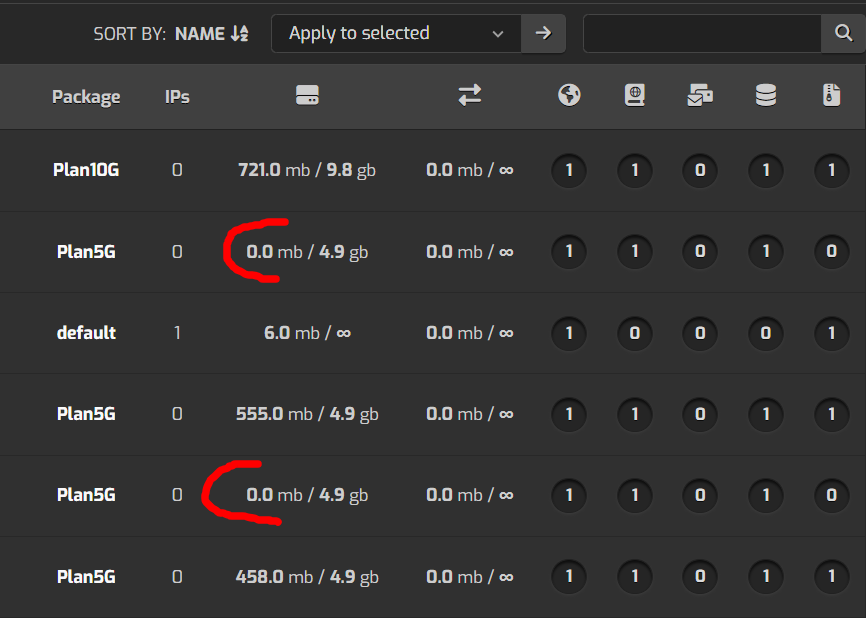I have a minimal Hestia CP setup (Apache + Nginx proxy + MariaDB + DNS, no mail) and I am using the File System Disk Quota plugin.
Some users with WordPress installed are showing 0 in the disk quota panel, even though they clearly have data on their sites. I haven’t run any manual commands yet.
Could you please advise how to fix this issue so that all accounts correctly reflect disk usage?
Do I need to check permissions, filesystem settings, or anything else for the plugin to work properly in this case?
Thanks for any guidance.
This command shows those users?
repquota -a
Or to view the output in a better format and only for users with an active quota.
repquota -a | grep -E -v '^\*|^\s|^--|^Block.*grace' | sed -E 's/User\s{1,}used/User status used/' | awk 'NR==1 || $4+0>0' | column -t
1 Like
Also, check the disk usage, run the v-update-user-disk script and check again the disk usage.
Example for user fsan2val:
grep U_DISK /usr/local/hestia/data/users/fsan2val/user.conf
v-update-user-disk fsan2val
grep U_DISK /usr/local/hestia/data/users/fsan2val/user.conf
1 Like