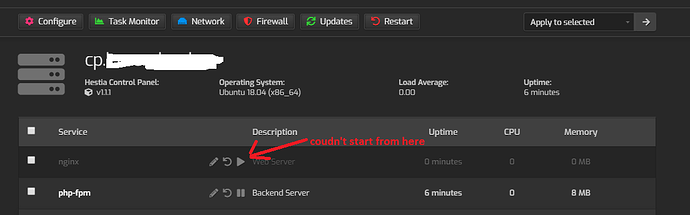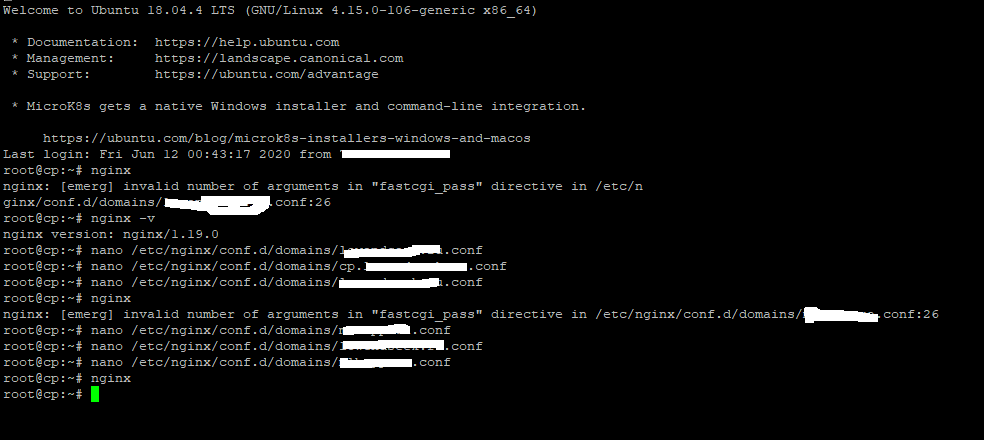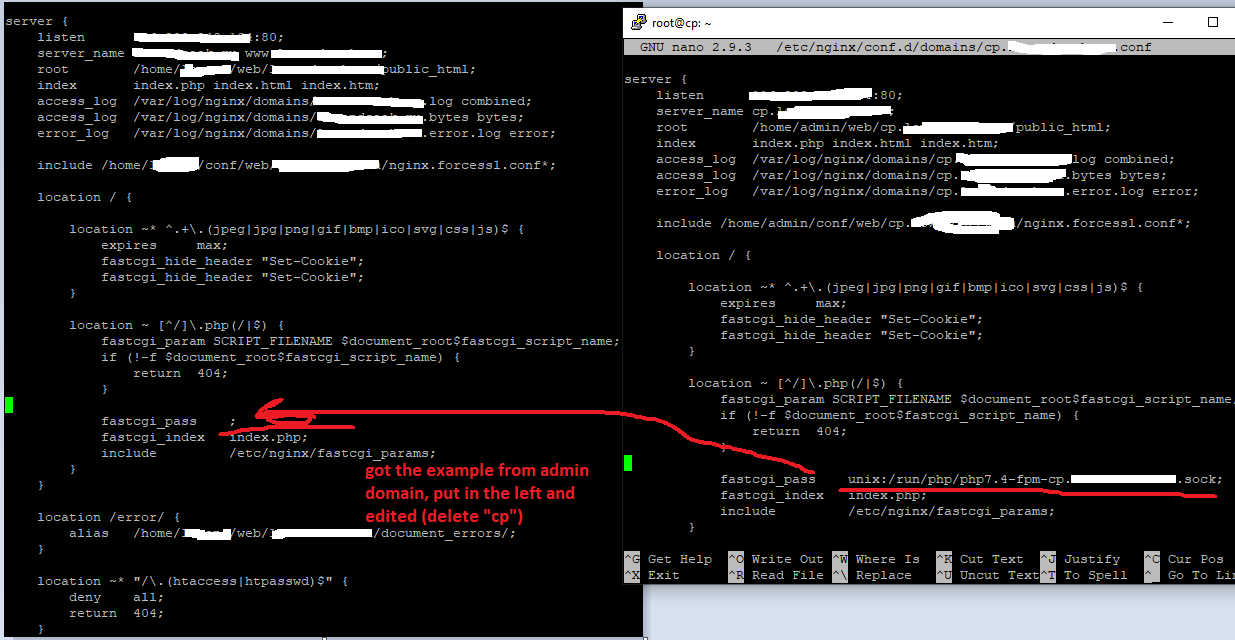A fresh OS, I installed HestiaCP on it. I’ll discribe what I’ve done before got that bug:
- logged into the panel
- changed the password
- went to server ->> configure >> changed appearence to dark, install there php7.4 and waited
- went to users and edited main account, set php7.4 for it
- went to users and edited packages (added 100 backups and set php7.4 backend)
- went to users and added user
- went to that user and added a domain and ftp in advanced option
- went to admin, set in cronab backups every 6 hours
- went to user again, created 2 databases
- created a backup
- restarted the server and saw that my user’s site gives the sucess page, not the coming soon page!
- saw that nginx isn’t working
- sshed to server
- fixed the problem for 2 users’ sites
Now it’s okay. Personally I think it happened cause of package editing, for example I think when I set up there 7.4php by defaul for new users
sudo bash hst-install.sh --apache no --nginx yes --phpfpm yes --multiphp no --vsftpd no --proftpd yes --named yes --mysql yes --postgresql no --exim yes --dovecot yes --clamav yes --spamassassin yes --iptables yes --fail2ban yes --quota no --api yes --force no --interactive yes --port 8083 --lang en