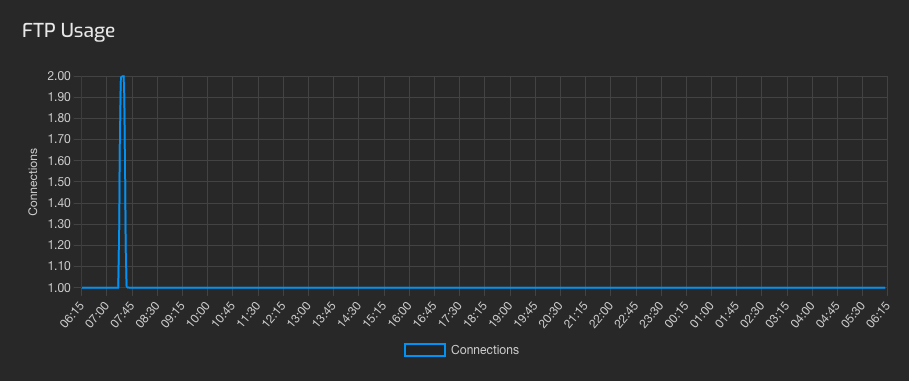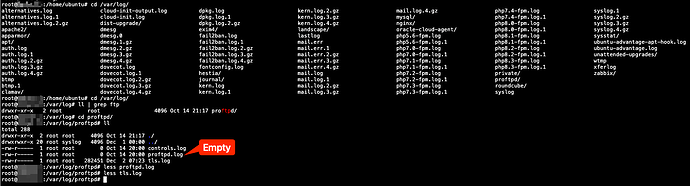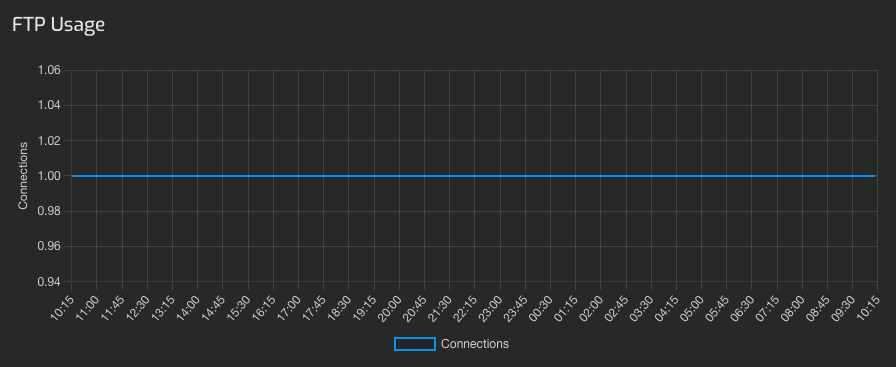Hi @sahsanu,
Thanks for your help.
Well this is the content of the /var/log/proftpd/tls.log from October 15th, 2024 (and nothing else):
2024-10-15 00:28:39,490 mod_tls/2.9[76551]: TLS/TLS-C requested, starting TLS handshake
2024-10-15 00:28:40,510 mod_tls/2.9[76551]: TLSv1.3 connection accepted, using cipher TLS_CHACHA20_POLY1305_SHA256 (256 bits)
2024-10-15 00:28:40,510 mod_tls/2.9[76551]: SSL_shutdown error: SSL:
(1) error:0A000126:SSL routines::unexpected eof while reading
(2) error:0A000197:SSL routines::shutdown while in init
2024-10-15 02:07:11,080 mod_tls/2.9[89627]: TLS/TLS-C requested, starting TLS handshake
2024-10-15 02:07:11,121 mod_tls/2.9[89627]: unable to accept TLS connection: protocol error:
(1) error:0A000102:SSL routines::unsupported protocol
2024-10-15 02:07:11,121 mod_tls/2.9[89627]: TLS/TLS-C negotiation failed on control channel
2024-10-15 04:33:08,826 mod_tls/2.9[111089]: TLS/TLS-C requested, starting TLS handshake
2024-10-15 04:33:09,893 mod_tls/2.9[111089]: client supports secure renegotiations
2024-10-15 04:33:09,893 mod_tls/2.9[111089]: TLSv1.2 connection accepted, using cipher ECDHE-RSA-AES128-GCM-SHA256 (128 bits)
2024-10-15 07:12:41,107 mod_tls/2.9[134736]: TLS/TLS-C requested, starting TLS handshake
2024-10-15 07:12:41,119 mod_tls/2.9[134736]: unable to accept TLS connection: protocol error:
(1) error:0A000102:SSL routines::unsupported protocol
2024-10-15 07:12:41,119 mod_tls/2.9[134736]: TLS/TLS-C negotiation failed on control channel
2024-10-15 16:06:33,474 mod_tls/2.9[260588]: TLS/TLS-C requested, starting TLS handshake
2024-10-15 16:06:33,783 mod_tls/2.9[260588]: client supports secure renegotiations
2024-10-15 16:06:33,783 mod_tls/2.9[260588]: TLSv1.2 connection accepted, using cipher ECDHE-RSA-AES128-GCM-SHA256 (128 bits)
2024-10-15 16:06:33,929 mod_tls/2.9[260588]: SSL_shutdown error: SSL:
(1) error:0A000126:SSL routines::unexpected eof while reading
(2) error:0A000197:SSL routines::shutdown while in init
2024-10-15 16:38:20,605 mod_tls/2.9[264674]: TLS/TLS-C requested, starting TLS handshake
2024-10-15 16:38:20,868 mod_tls/2.9[264674]: unable to accept TLS connection: protocol error:
(1) error:0A000102:SSL routines::unsupported protocol
2024-10-15 16:38:20,868 mod_tls/2.9[264674]: TLS/TLS-C negotiation failed on control channel
2024-10-15 19:24:49,522 mod_tls/2.9[306342]: TLS/TLS-C requested, starting TLS handshake
2024-10-15 19:24:50,498 mod_tls/2.9[306342]: TLSv1.3 connection accepted, using cipher TLS_CHACHA20_POLY1305_SHA256 (256 bits)
2024-10-15 19:24:50,499 mod_tls/2.9[306342]: SSL_shutdown error: SSL:
Additional info (please note that the hostname has been changed for privacy reasons):
root@undisclosed:/home/ubuntu# FTP_SYSTEM="proftpd"
root@undisclosed:/home/ubuntu# echo $FTP_SYSTEM
proftpd
root@undisclosed:/home/ubuntu# ps aux | grep "$FTP_SYSTEM" | grep -v grep | grep -v nobody | grep -v root | wc -l
1
root@undisclosed:/home/ubuntu# ps aux | grep "$FTP_SYSTEM"
proftpd 1492 0.0 0.0 18380 5208 ? SLs Dec07 0:01 proftpd: (accepting connections)
root 205910 0.0 0.0 6412 1920 pts/1 S+ 09:59 0:00 grep --color=auto proftpd
root@undisclosed:/home/ubuntu# netstat -ntlupa | grep :20
root@undisclosed:/home/ubuntu# netstat -ntlupa | grep :21
tcp6 0 0 :::21 :::* LISTEN 1492/proftpd: (acce
Meanwhile nothing has changed on the web UI (not cached) and today the number of reported active FTP connections is still 1:
Any further help is welcome.
Thanks.