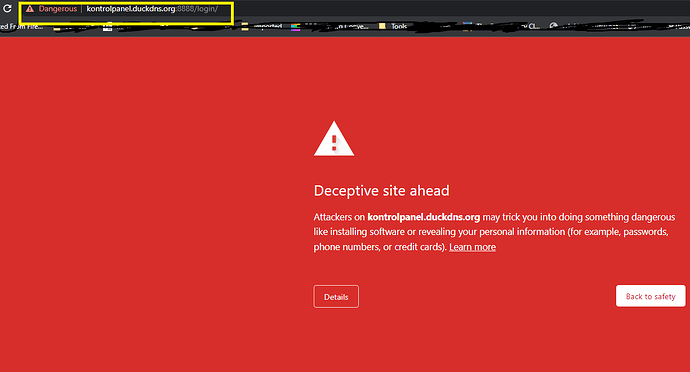After enabling google chrome’s safe browsing, all of a sudden it thinks the site is Dangerous.
Again it is not the problem with hestiacp. It is just google chrome being extra cautious
Is there any way to avoid this situation ?
enable ssl
@b0zal , That’s what I did.
Process to re-create the scenario
- enable safe browsing in google chrome
- visit you hestiacp login panel with port . https://hcp.your-website.com:{your-port]
Thank you
I have not tried on other chromium based browsers that supports the feature called “safe browsing”, Only on google-chrome
It may not like port 8888, or it may not like your DDNS hostname. Of course, it could be something else altogether, but those two bits of low hanging fruit are the ones I would go after first.
Yes, remove different deceptive software from your website. It can be hacked, or sharing software infected by viruses, etc. Usually you can be added there after got hacked.
1 Like
Thabk you, you are my hero.
This topic was automatically closed 30 days after the last reply. New replies are no longer allowed.