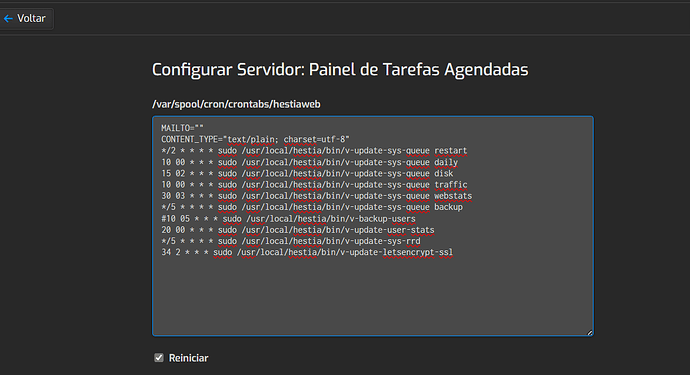Hello everyone,
I hope you’re doing well. I’m running into an issue where my HTTPS certificates—both for the main website and the webmail—are not renewing automatically. I migrated from VestaCP to HestiaCP at the end of November last year, and since then the automated renewal process has stopped working.
Managing this manually has become a real challenge because I have over 500 clients. Every day I receive complaints, so I trigger the renewal by hand. Even after a successful manual renewal, I still need to restart both Nginx and Apache2.
Has anyone else experienced this problem or have any idea what might be causing it? I’m a bit lost.
Thank you in advance for any help!
eris
April 28, 2025, 2:07pm
3
Check if the cronjob is running
So the file is being executed.
I logged in via SSH and ran the script manually, and it worked perfectly. I’ve also verified that the cron job is active and running as expected.
`root@kingteste2:~# service cron status
Apr 28 12:48:01 kingteste2.com.br CRON[950042]: pam_unix(cron:session): session closed for user root
I’ve reviewed both the application logs and the cron logs, and there are no errors.
Cron service yes, but not the cron jobs for hestiaweb user.
Show the output of these commands:
grep -r 'CRON.*v-update-lets' /var/log/syslog*
crontab -l -u hestiaweb | cat -A
ls -la /var/spool/cron/crontabs/
This command produced no output.
grep -r 'CRON.v-update-lets’ /var/log/syslog
This one returned output.
crontab -l -u hestiaweb | cat -A
MAILTO=“”$#10 05 * * * sudo /usr/local/hestia/bin/v-backup-users$
This other command, ls -la /var/spool/cron/crontabs/, returned the following output:
total 216
It also lists all my clients, which I’ve omitted here.
Ok, do two things to fix it.
rm /var/spool/cron/crontabs/hestiaweb.vst.back
And edit the hestiaweb’s crontab and save the file.
crontab -e -u hestiaweb
After five minutes you could check syslog to see whether the cron jobs are running:
grep -r 'CRON.*hestiaweb.*v-' /var/log/syslog
4 Likes
Thank you, Sahsanu, for resolving the issue. Your help was exactly what I needed. I followed your procedure, and everything is working perfectly now. Thank you very much!
3 Likes
system
May 28, 2025, 6:52pm
9
This topic was automatically closed 30 days after the last reply. New replies are no longer allowed.