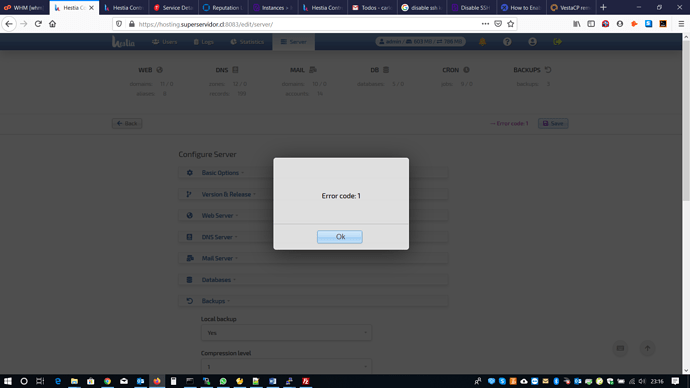Hi guys,
When I try, as admin user, to add a remote backup server from the Hestia Web UI and click save I get the error ‘Code 1’
Steps:
Server > Configure > Backups
Click on Remote backup
Then I Fill:
Protocol: SFTP
Then I click on save button and then get the error Code 1
I am using Debian 9.11 Stretch and Hestia 1.0.6 Release branch and PHP 7.3.13
IMAGE:
Solution: VestaCP remote backup Error code: 1, SFTP error and solution - Vesta Control Panel - Forum
Is it a bug on Hestia Release 1.0.6 ?
Meister
September 22, 2020, 6:40pm
3
I still have the error. it works once with a newer Hestiacp installation with ubuntu 20.04. With the older installation with Ubuntu 18.04. the error 1 appears.
eris
September 22, 2020, 6:48pm
4
Please supply log files
/var/log/hestia/error.log
Meister
September 22, 2020, 7:01pm
5
its was in /usr/local/hestia/log
2020-09-22 05:42:47 v-backup-user ‘admin’ [Error 15]’ ‘backups’ ‘22’ [Error 1] ’ ‘backups’ ‘22’ [Error 1] ’ ‘backups’ ‘22’ [Error 1] ’ ‘/uploads/backups’ ‘22’ [Error 1] ’ ‘/backups’ ‘22’ [Error 16]
eris
September 22, 2020, 7:07pm
6
Check if you can login / with the data. I have no issues at 1.2.4 / 1.2.3 / any version before…
Meister
September 22, 2020, 7:18pm
7
the sftp login works. what i also noticed is that the password changes after the error message in the field.
the pw is 4z#q}s2uw7$u and after that 4z#q}s2uw7$u is displayed. but i don’t think that is the reason.
edit: lol the password change is not shown here in the forum. but you can see it when you go to post edit. slashes are added.
eris
September 22, 2020, 7:21pm
8
Check in /usr/local/hestia/conf/sftp.backup.conf
How its saved you can also change it if necessary
HOST=‘host’
Meister
September 22, 2020, 7:28pm
9
the file was not created but now it worked after all. apparently he only takes the changed password with slashes. thanks.
falzo
September 23, 2020, 4:32pm
10
in general slashes and quotes are no good choice for any password
1 Like
Meister
September 24, 2020, 11:15am
11
where do i have slashes in pw? hestiacp added a slash before each special character. i think it is a bug.
falzo
September 24, 2020, 1:55pm
12
oh, my apologies, I misunderstood that then! I agree, if slashes get added that’s not as it should be…
eris
September 24, 2020, 2:32pm
13
This isn’t right…
Need to investigate it more… Please submit a bug report.
eris
September 24, 2020, 4:35pm
14
opened 04:34PM - 24 Sep 20 UTC
Please include as much information as possible in your issue report, such as the configuration of your server and any troubleshooting...
Even I enter the password via command line
It still fails
Meister
October 24, 2020, 5:03pm
15
Hello,
i would like to point out that when the password did not work no backup was made, not even locally. so if the remote server fails, a backup should be made at least locally.
Optional, I suggest - could easily fill a local filesystem, in some cases.
Meister
October 24, 2020, 5:16pm
17
I can do nothing with the answer. I think it is a mistake. You can adjust how many backups are stored. But yes it would be better if you could set 1 backup locally and 2 or more backups remotely.
eris
October 24, 2020, 5:26pm
18
You can check the “Local backup” option.
Meister
October 24, 2020, 5:30pm
19
what should I check? i see 3 possible settings. Local backup was set to yes but because of wrong pw on the remote server no backup was created.
eris
October 24, 2020, 5:32pm
20
If “Local backup” was set to yes the original shouldn’t be deleted. Can you create a bug report?