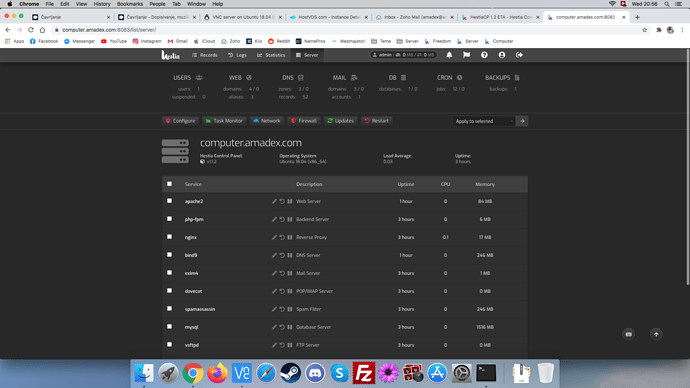1.2.0 Had major issues we are working the some bug fixes
Did today a clean install on third OpenVZ-7 Ubuntu 18.04 server 
Works everything fine. Version 1.1.2 is displayed in panel, there is no file manager?
Btw. I’ve used the https://gabizz.github.io/hestiacp-scriptline-generator/ to install because of multi-php as I always do.
Please run
Found in /usr/local/hestia/install/deb/filemanager
@Amadex 1.2.0 has to been revoked due to issue, don’t know why you got 1.1.2 as version number.
@ScIT What should I do now?
Wait for the new release candidate whuch should follow soon  .
.
Should I remove this panel from the server or should I still use it? Advice?
@Raphael That is very unfortunate.
I already install HestiaCP 1.2 on Ubuntu 20. 
I was looking forward to this very much.
Can you advice what to do? Should I not be using this right now?
If I should carry on using it untill the new RC is out, is there an upgrade path?
The isues were during upgrade, if you are using 1.2.0, that’s ok. You can currently use both systems, we would give an advice if you need to do anything if you have to upgrade/change/reinstall anything.
This should still be working fine.
I’m glad you guys are working hard on such gorgeous product like Hestia! We are all human and some error can happen now and then…
I’d recommend to perform system backup prior to upgrading any huge SW bundle, ie. CPs, especially in case of ex-post custom configuration.
Basically any diff based backup tool can perform well here.
I am using Duplicati with the following folder filter:
-/dev/
-/lost+found/
-/media/
-/mnt/
-/proc/
-/run/
-/sys/
-/tmp/
Duplicati works well even on VPS. With numerous cloud support it is enough to find some cloud provider offering at least the same size as your disk and you are good to go.
In case of any disaster, one can easily install previous OS (proper version) and restore OS backup followed by this guide or burning this iso.
Edit: Eventually created this tuto - maybe someone will find it useful. Edit if needed. Was a quick one. Thanks.
Yes, I ran ‘apt update’ beforehand.
root@pi:~# apt install --reinstall hestia
Reading package lists... Done
Building dependency tree
Reading state information... Done
Reinstallation of hestia is not possible, it cannot be downloaded.
0 upgraded, 0 newly installed, 0 to remove and 0 not upgraded.
root@pi:~#Do you try to run it on a rpi? Just according to your hostname.
No. It used a publicly accessible pi-hole server and was running Adguard Home before I wiped it. Hence the name pi.
Looks line the repository isnt installed, did you’ve done a upgrade of your os?
I have not. Original install of Debian 10.4 with standard apt updates.
Can you check if there is a file in /etc/apt/sources.list.d/hestia.conf? It just looks you got some issues with the repo, you should always be able to reinstall a package.
Hello. Please see below.
root@pi:~/sh# ll /etc/apt/sources.list.d/ | grep hestia
-rw-r--r-- 1 root root 42 Jun 23 17:00 hestia.list
-rw-r--r-- 1 root root 42 Jun 23 17:00 hestia.list.saveroot@pi:~/sh# cat /etc/apt/sources.list.d/hestia.list
deb https://apt.hestiacp.com/ buster mainroot@pi:~/sh# lsb_release -a
No LSB modules are available.
Distributor ID: Debian
Description: Debian GNU/Linux 10 (buster)
Release: 10
Codename: buster