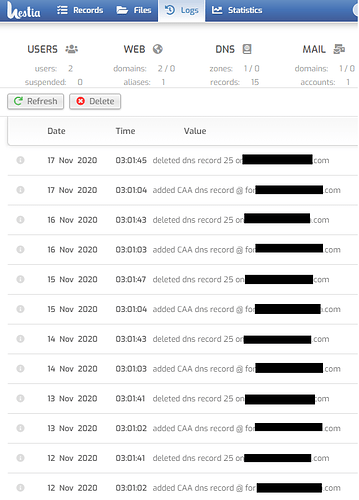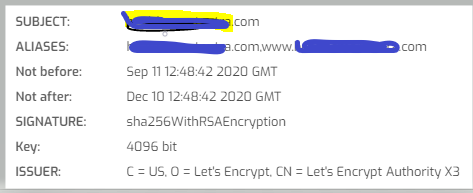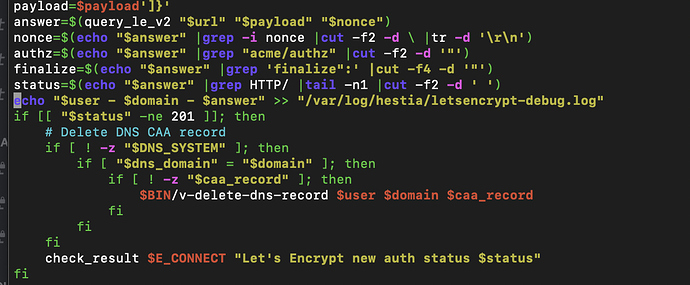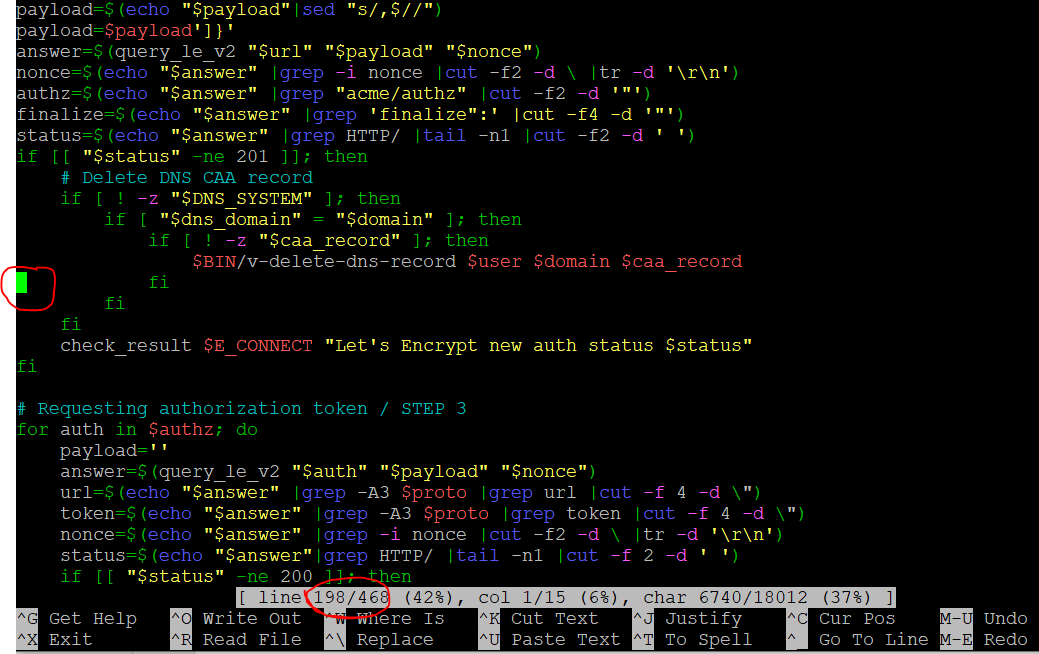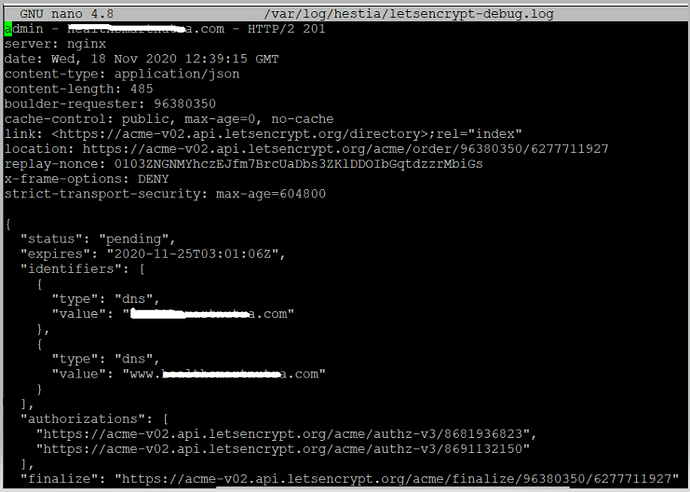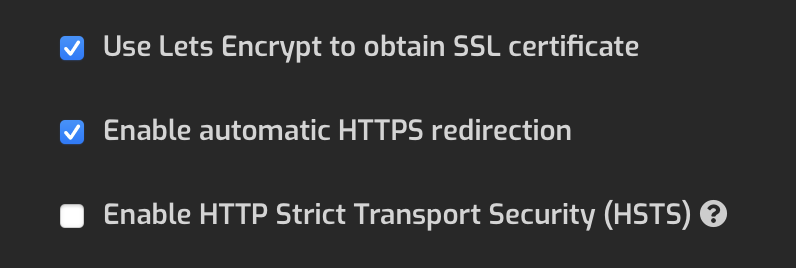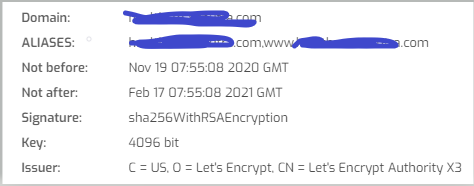CpUser
1
Hello Friends,
I’m running HestiaCP 1.3.0
I have 15 DNS record form my main hosted domain.
The HestiaCP-logs show something strange happening.
‘deleted dns record 25/added CAA dns record@…’
It never happened before.
This started on 10 Nov 2020 and since then it happening daily.
Below is the screen shot;
Any help assistance and guidance will be helpful.
eris
2
Can you check the when the certificate expires of the domain
I think failing the renewal of Let encrypt is the issue.
CpUser
3
Eris thanks for your reply. Initially I also though so as well. Apparently, it does not seem to be LE-SSL.
The SSL set up was done on the day I shifted on to HestiaCP: Sep 11 12:48:42 2020 GMT
SSL expiry will be: Dec 10 12:48:42 2020 GMT
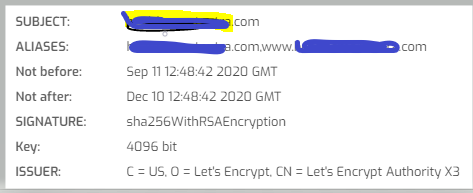
eris
4
Renewals start 30 days before expires and seems to be failing.
Please the the following line on line 198 of /usr/local/hestia/bin/v-add-letsencrypt-domain
echo "$user - $domain - $answer" >> "/var/log/hestia/letsencrypt-debug.log"
It should look like:
When that is done run the command:
v-add-letsencrypt-domain user domain.com www.domaim.com
It will mostlikely fail with an error code as:
**Error: Let’s Encrypt xxxxxx **
Then check /var/log/hestia/letsencrypt-debug.log
And share the error here and on GitHub.
CpUser
5
Eris, thanks for your reply. I was adding a post on WordPress. Let me finish it and do the steps you suggested. I’ll get back again.
CpUser
6
Hello Eris,
I’ve done > sudo nano /usr/local/hestia/bin/v-add-letsencrypt-domain
See my screenshot below;
I’ve highlighted the cursor position on; line 198 highlighted in ‘red’
echo “$user - $domain - $answer” >> “/var/log/hestia/letsencrypt-debug.log”
The above line-item is missing……(see screen shot below;)
eris
7
Put it between status and the if statement
eris
8
I was wrong it should line 195
CpUser
9
Hello Eris,
I’ve done the steps as you suggested.
And the error message is;
Error: Let’s Encrypt validation status 400. Details: Unable to update challenge :: authorization must be pending
below is the screenshot of error details of /var/log/hestia/letsencrypt-debug.log
On Github, do I put its as and additional ‘comment’ to open ticket https://gist.github.com/jaapmarcus/db87d7d1086608b7e57e1ce57c752a1f#file-gistfile1-txt-L195
OR
Do I open a separate ticket?
Please let me know and I will do so as you advise.
eris
10
Please add an additional comment.
What happens when you disable fore redirect ssl and try to request the domain again?
CpUser
11
Hi Eris,
#1: I have attached all the logs and comment on Github as you advised.
#2: I was not sure what you meant by “What happens when you disable fore redirect ssl and try to request the domain again?”
Do you mean to Disable/Enable cron-script;
sudo /usr/local/hestia/bin/v-update-letsencrypt-ssl
or
Retry: v-add-letsencrypt-domain admin mydomain.com www.mydomain.com
eris
12
Disable the second checkbox and then run
v-add-letsencrypt-domain admin mydomain.com www.mydomain.com
Then enable it again
CpUser
13
Eris thanks,
#1: Disabled Automatic HTTPS redirection > SAVE
#2: run command ; v-add-letsencrypt-domain admin mydomain.com www.mydomain.com
No error message this time.
Checked Domain SSL Status and it worked as shown below;
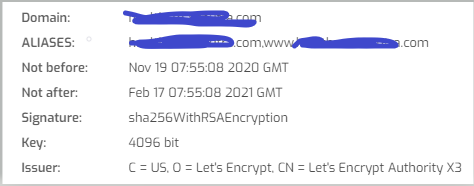
#3. RE-Enabled Automatic HTTPS redirection > SAVE
All good and everything fixed!
Thanks again.
Do you want me to add all these info in the Github-ticket comment?
eris
14
Please do,
I think we need to investigate what caused the issue
Thanks for confirming anyway 
CpUser
15
Thanks Eris,
I just updated the comment on GitHub about steps done today successfully.