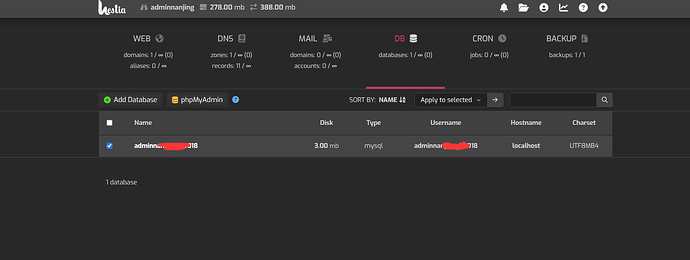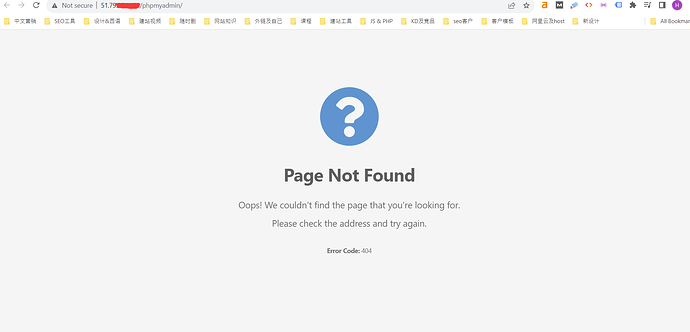I am in Ubuntu 22 and with Nginx.
In user, when I click DB, there are two tabs, I clicked the second tab, which is “phpmyadmin”.
After I click it, it will redirect me to a page, which says “Page not Found”.
Do I need to configure something so then I can access phpmyadmin?
Or is it because I didn’t install phpmyadmin on my control panel?
When installing Hestia, I remember the configure options doesn’t include install phpmyadmin or not.
Hestia doesn’t allow access to phpmyadmin using the ip:
why-i-can-t-use-http-ip-phpmyadmin
If you still want to allow access using the ip instead of the hostname, follow this doc:
1 Like
hi, I found this:
Please use https://host.domain.tld/phpmyadmin/ instead.
Do I need to input the port number in the url?
For example: https://host.domain.tld/port-number/phpmyadmin/
No, indeed, in case you should add the port number (is not the case) the url format would be: https://host.domain.tld:port-number/phpmyadmin/
No it should be
https://host.domain.tld/phpmyadmin/
We run PHP on port 80/443 instead of Hestia port
This topic was automatically closed 30 days after the last reply. New replies are no longer allowed.