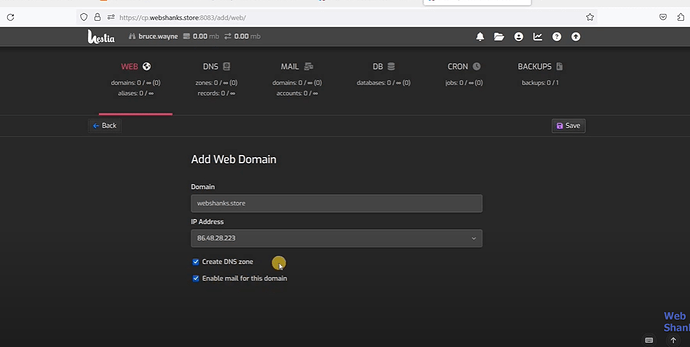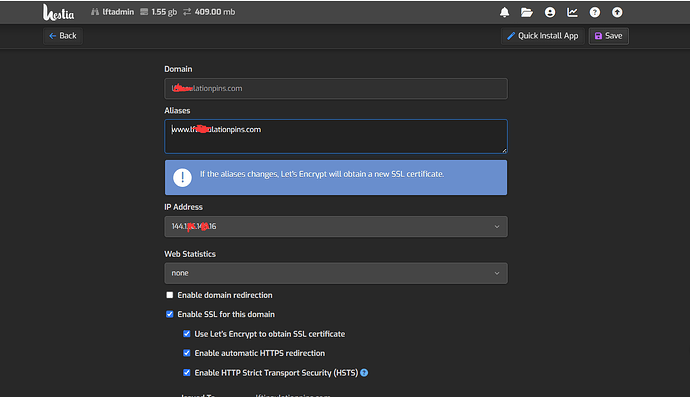I am following a YouTube tutorial to set up email domain.
From the first screenshot, you can show that the person showing the tutorial has Enable email for this domain and create DNS zone.
I’m in User>Web, when I click edit my domain, I don’t have these two options.
What’s wrong with mine?
Is it necessary to tick these two options?
I’m not sure if it will work if I directly add mail domain?
Thanks!