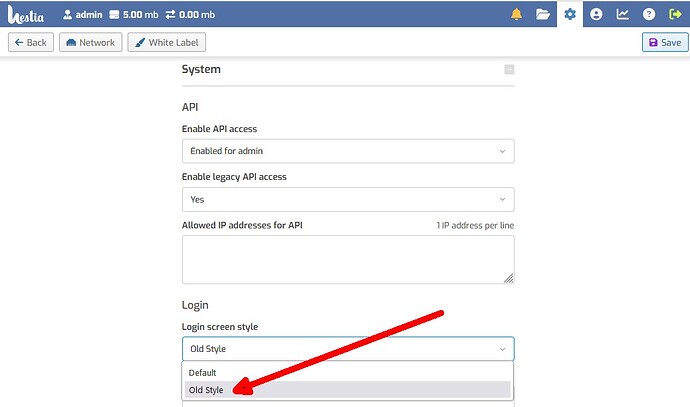There is no guides or how-to section on this forum. Mods please move to correct section if it is wrong section to post.
Spent lots of time searching for the same without luck for correct steps.
Here are the steps to implement single page login in hestiacp…
- login to hestiacp as admin
- Go to server settings option(top right)
- Click ‘Configure’ button
- Under ‘Configure Server’ => click ‘System’
- Under ‘Login screen style’ => Select ‘Old Style’
- Click ‘Save’ button
Now, you have single page login in hestiacp
Hope it saves some time for newbees like me.
Here is a screenshot :