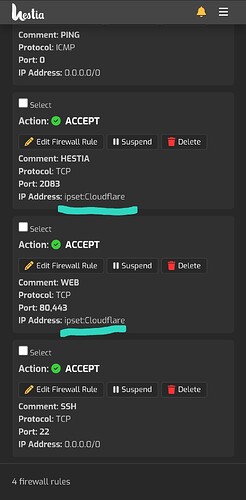emoun
1
I have applied Cloudflare Zero Trust 2FA (OTP via Email) authentication to both HestiaCP and WordPress login pages.
The HestiaCP login page can be accessed at https://cp.mydomain.tld:2083
However, direct access to https://IP-Address:2083 bypasses Cloudflare Zero Trust 2FA.
Can you please tell me how to disable direct IP login for HestiaCP?
linkp
2
You would need to firewall off access to that IP and port combination from anywhere except wherever Cloudflare Access connects from.
emoun
4
Is there any workaround using Ngnix?
eris
5
The only method you can use is to block port 8083 completely and use the templates from:
cp.tpl / stpl
You probally want to change the port back to 8083 in that case (or adjust te template)
1 Like
emoun
7
Thanks, i will look into this and let you know.
Can you please add my usecase as a feature request for the next releases of hestiacp.
Direct IP based login should be disabled.
schiwe
8
You need to allow access only to cloudflare ips on your HestiaCP Firewall.
https://www.cloudflare.com/ips-v4/#
2 Likes
emoun
9
This works like a charm!
Thanks.
This feature is built-in in CloudPanel for security purpose.
system
Closed
10
This topic was automatically closed 30 days after the last reply. New replies are no longer allowed.