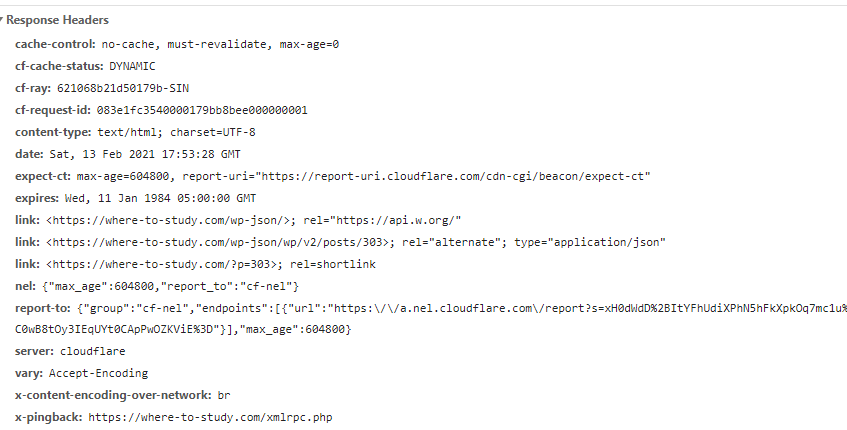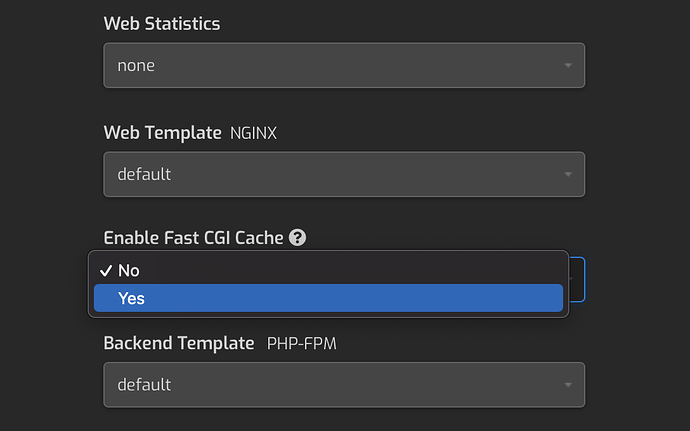taksela
February 13, 2021, 5:54pm
1
Hi I was trying to enable FastCGI module. I have tried to follow this tutorial Configure Redis Object Cache & Nginx FastCGI Page Cache for WordPress on Ubuntu 20.04 .
There is no FASTCGI
Please help. Thanks for all replies in advanced.
eris
February 13, 2021, 6:30pm
2
We add fast cgi cache support build in in 1.4.0
3 Likes
taksela
February 14, 2021, 12:36am
3
How can I update? Is it available for update now?
taksela
February 14, 2021, 3:56pm
4
When and how can I get build 1.4.0?
You can add fastcgi caching yourself, isn’t the biggest thing to add to nginx.
There are some tutorials on the web about installing nginx caching(fastcgi cache)
Other option is just to wait for 1.4.0 to be released, they are in beta so just a little patience
And if you want it directly and do some custom stuff; Add fastcgi caching yourself
I’m curious what is the caching expiration time :)?
Currently in my current setup where I’ve added nginx caching myself, I’ve created multiple templates with different expiration times.
eris
April 8, 2021, 9:49pm
8
Expiration is by default 10m but can be set by the user
Hi @eris please consider putting cache times longer than 365 days for static resources such as css files, js files, images…
Since it is a recommended practice in Google pagespeed insights
eris
April 9, 2021, 8:13am
10
Fast CGI cache rules doesn’t apply for static files
Ubi
April 9, 2021, 8:28am
11
for web vitals, almost everything it’s on web app level (web apps code), static cache lifetime as well. So webserver conf should not be touched.
1 Like
system
May 9, 2021, 8:29am
12
This topic was automatically closed 30 days after the last reply. New replies are no longer allowed.