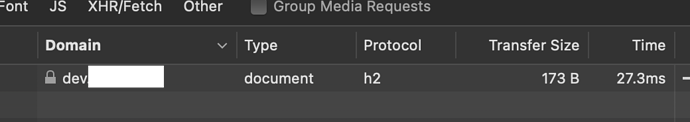hi
i’ve tried to activate http2, in 000-default-le-ssl.conf
(this file is created after running /usr/local/hestia/bin/v-add-letsencrypt-host)
i’ve added:
Protocols h2 h2c http/1.1
and modified
SetHandler "proxy:unix:/var/run/php/php8.1-fpm-MYDOMAIN.COM.sock|fcgi://localhost/"
as php8.1-fpm.sock doesn’t exist in my repertories
in the inspector of my browser, protocol is h3, not h2 as i was expecting …
does any one has knowledge in this matter?
on ubuntu 22.04 / cloudflare
thanks :))
my 000-default-le-ssl.conf:
<IfModule mod_ssl.c>
<VirtualHost *:443>
ServerAdmin webmaster@localhost
DocumentRoot /home/USER/web/DOMAIN.NAM/public_html/nextcloud
<IfModule mod_headers.c>
Header always set Strict-Transport-Security "max-age=15552000; includeSubDomains"
</IfModule>
<Directory /home/USER/web/DOMAIN.NAM/public_html/nextcloud>
Options Indexes FollowSymLinks
AllowOverride All
Require all granted
</Directory>
<FilesMatch ".php$">
SetHandler "proxy:unix:/var/run/php/php8.1-fpm-DOMAIN.NAM.sock|fcgi://localhost/"
</FilesMatch>
#LogLevel info ssl:warn
ErrorLog ${APACHE_LOG_DIR}/error.log
CustomLog ${APACHE_LOG_DIR}/access.log combined
#Include conf-available/serve-cgi-bin.conf
</VirtualHost>
eris
3
is not loaded in nginx.conf and so far I know it should also not created.
As your are using Cloudflare it will overwrite his own headers with Hestia headers …
where should i pu these tweaks then?
so far http2 is active, isn’t based on those settings?
eris
5
Contact Cloudflare …
But default Hestia has allready https2 enabled:
Also Hestia that is on Cloudflare:
1 Like
all right! thanks
does it mean all my domains will benefit from hestia’s https2?