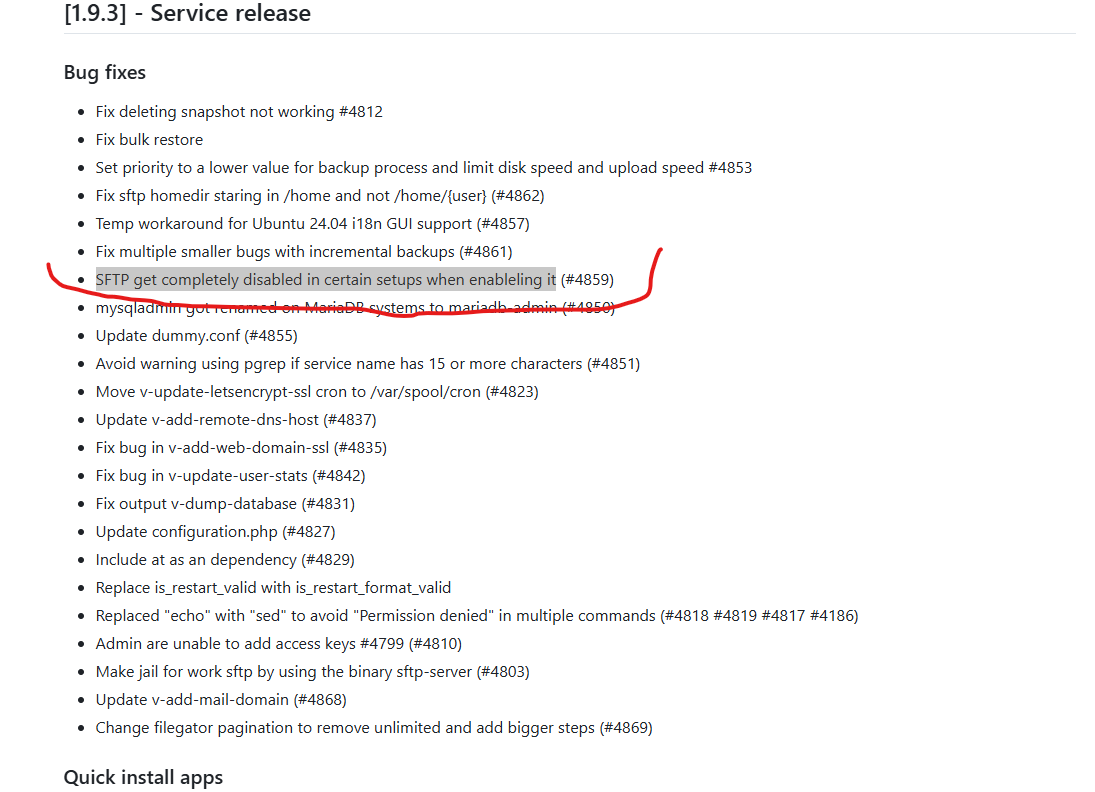Why did they disable SFTP ? After installation even with root access I can’t access the server.
how to enable SFTP after installing histiaCP ?
Click on USER.
Click on Packages.
Click the Edit icon next to the package you wish to modify.
Click on System.
Change SSH Access to: bash.
No no, you misunderstood me, after installing HestiaCP, SFTP is disabled and you cannot log in as ROOT user.
SFTP isnt disabled by default, there was a bug, that on some systems sftp wasnt enabled.
SFTP should work out of the box for hestia users, but usualy root isnt allowed to login by default sshd configuration.
I’m facing this problem again, ubuntu 22.04, I enabled admin user in DASH settings and also in package settings, but for some reason I can’t connect to upload necessary folders.
in config - sshd all enabled ( PermitRootLogin yes )
I’m facing this problem again, ubuntu 22.04, I enabled admin user in DASH settings and also in package settings, but for some reason I can’t connect to upload necessary folders.
in config - sshd all enabled ( PermitRootLogin yes )
UPD
Interesting observation. after installing hestiaCP, but BEFORE rebooting the server, sftp works fine, after rebooting it cannot connect and writes an error
Try this:
sed -i 's/internal-sftp-server.*/internal-sftp/' /etc/ssh/sshd_config
systemctl restart ssh
Thank you, you’ve been very helpful. It works!
Thanks, that helped! In my case on fresh install Hestia would only allow sftp access if bash was disabled. If you’d enable bash, then sftp was broken.
This topic was automatically closed 30 days after the last reply. New replies are no longer allowed.