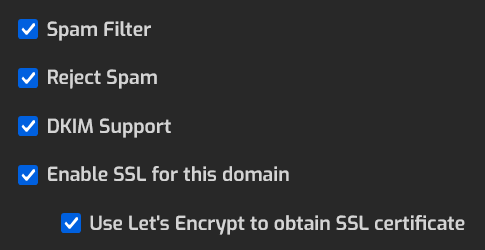Thank you guys for this great panel.
I don’t want to set the NS records of my main domain on HestiaCP; I only intend to use it as a mail server.
I manually add the equivalent DNS records that HestiaCP generates for a new host into my own DNS server, and I can even obtain a Let’s Encrypt TLS certificate for the main domain. However, unfortunately, I cannot use this capability to secure the subdomains mail and webmail.
I checked the documentation but didn’t find anything relevant.
How can I generate SSL/TLS certificates for these subdomains and ensure HTTP traffic is redirected to HTTPS?
Edit mail domain and select option Enable SSL for this domain + Use Let's Encrypt...
Hestia adds automatically the option to force ssl for mail/webmail subdomains when enabing TLS for the mail domain.
2 Likes
Thank you very much
I actually opened that section for creating new emails but didn’t pay attention to Edit Mail Domain
Thank you once again for quick response ![]()
1 Like
This topic was automatically closed 30 days after the last reply. New replies are no longer allowed.