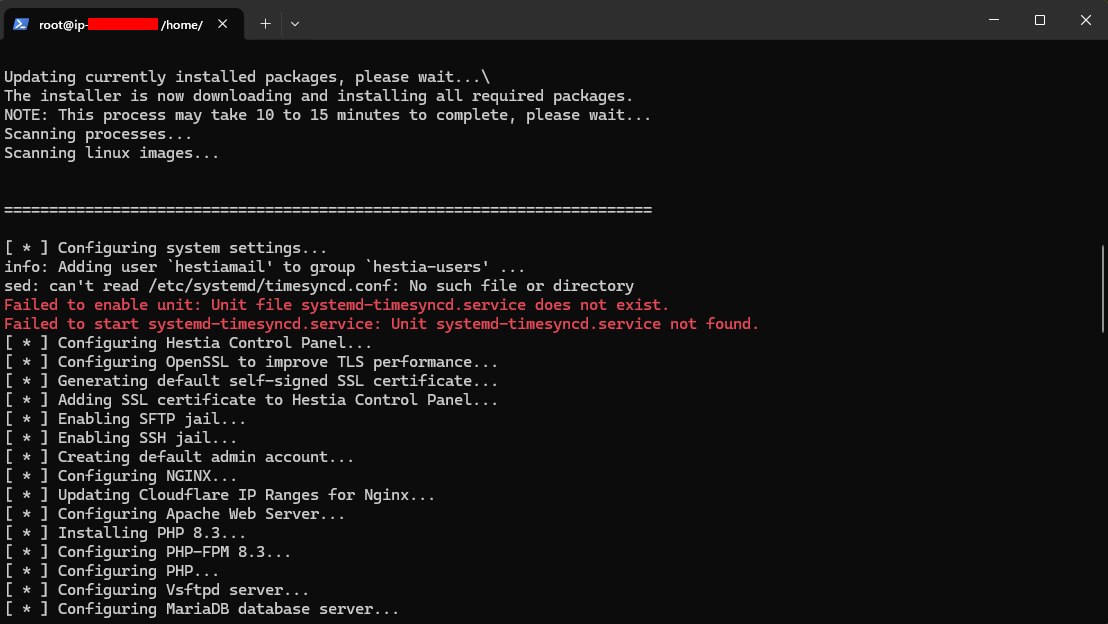First of all, I would like to thank you for this executable script so that I could test it here on ubuntu 24.04 on my Amazon AWS EC2 server.
The control panel and the website worked fine at first, but there was a message which I don’t know if it could lead to any future problems.
I leave this information here for possible discussions.
Edit:
I found this information on the forum and then installed it on ubuntu:
apt install systemd-timesyncd
It really seems that ubuntu 24.04 and not even Amazon 22.04 have this feature installed.
I don’t know if a later installation will solve the problem or if I’ll have to install hestia again.
According to Copilot IA:
systemd-timesyncd is a daemon that synchronizes the system clock with a remote time server using the Simple Network Time Protocol (SNTP). It is designed to be a simple and efficient solution for keeping the system clock synchronized, especially on systems that don’t have a real-time clock (RTC) or on embedded devices.