Good day!
The panel is already installed, but I would like to see php-fpm and PHP version selection.
I followed the standard setup via ssh, which is why I missed commands that would help me.
PS
Forgive me. My English is very poor.
Good day!
The panel is already installed, but I would like to see php-fpm and PHP version selection.
I followed the standard setup via ssh, which is why I missed commands that would help me.
PS
Forgive me. My English is very poor.
Hi Amney
Thanks for your post. Currently, there is no easy way to switch from apache2 to fpm. I would suggest to reinstall the system and do a fresh installation of hestia.
Hello, Scit.
I hear you.
and can I install a nginx + php-fpm + multiphp?
Yes you can do that, just have a look here: https://github.com/hestiacp/hestiacp/blob/master/README.md#custom-installation
How to roll on all this in addition php-fpm?
you mean installing php-fpm with multiphp?
I think so.
Although, perhaps, I simply what the not understand.
For what purpose do you want to install fpm with multiphp?
php-application runs on PHP version 5.6 to 7.2
What’s your progress now? Your multiphp installation unsuccessful?
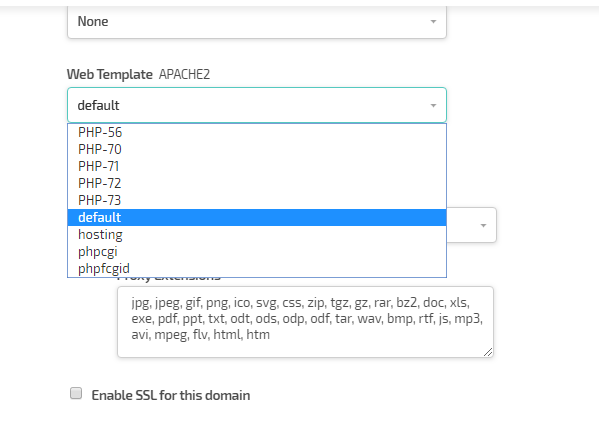
Try to check at domain settings ==> Web Template. Is it empty?
Seems to work.
I was just confused by the lack of a process called php-fpm
I apologize for my poor English
Great it work. You don’t need to install both php-fpm with multiphp because multiphp already comes with fpm.
Now I understand everything in this matter. Thanks.
how to enable multiple php like this ?
This is possible if apache+nginx is installed
and I’ve only got nginx+php-fpm