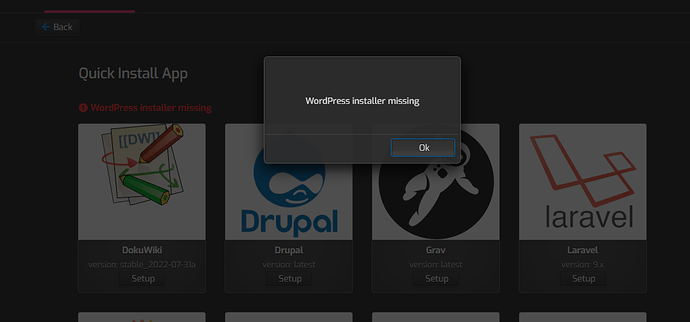Hello,
Please I need help on how to install WordPress manually on Hestia. I have uploaded WordPress to Public_html directory and also I have created the database but I dont what to do again.
Visit the website you want to install wordpress and run the installer?
Thank you. Due to the problem that WordPress users are facing on WordPress installer that is why I wanted to install WordPress manually. I mean this ![]()
Upload the files and go to domain/com/install
wget http://apt.hestiacp.com/beta/hestia_1.6.14_amd64.deb
dpkg -i hestia*.deb
Please can you break it down for me because I am a beginner?
What should I do with this ![]()
wget http://apt.hestiacp.com/beta/hestia_1.6.14_amd64.deb
dpkg -i Hestia*.deb
Wait untill 1.6.14 should come soon
Okay boss, thank you.
This topic was automatically closed 30 days after the last reply. New replies are no longer allowed.