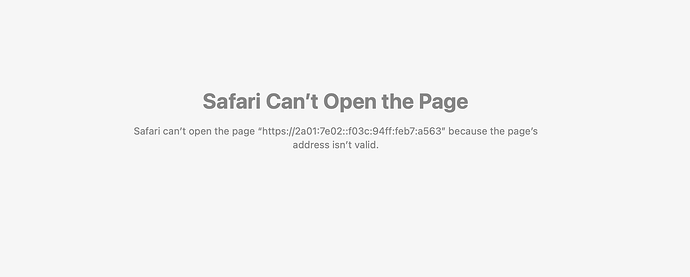Hi,
I had all the SSL working with LE, but for some reason the renewal is failing. Looking into it, I see:
{
"type": "http-01",
"url": "https://acme-v02.api.letsencrypt.org/acme/chall-v3/419123907137/Lx70IA",
"status": "invalid",
"validated": "2024-10-21T06:50:41Z",
"error": {
"type": "urn:ietf:params:acme:error:unauthorized",
"detail": "The key authorization file from the server did not match this challenge. Expected \"Malb7OMedAs90ayqli_R4jRAk0W9oNR00RMuhCKI8aQ.-eunmf9KO9hTdhy2hedi175AsR0SxqGUWnTRIV8Sab0\" (got \"Malb7OMedAs90ayqli_R4jRAk0W9oNR00RMuhCKI8aQ.g35MTroJUk3Nf2Ynl-YCtqDvQ0Xaxw5ersKzDxCKSoU\")",
"status": 403
},
"token": "Malb7OMedAs90ayqli_R4jRAk0W9oNR00RMuhCKI8aQ",
"validationRecord": [
{
"url": "http://map.newbyhost.com/.well-known/acme-challenge/Malb7OMedAs90ayqli_R4jRAk0W9oNR00RMuhCKI8aQ",
"hostname": "map.newbyhost.com",
"port": "80",
"addressesResolved": [
"172.233.115.74",
"2a01:7e02::f03c:94ff:feb7:a563"
],
"addressUsed": "2a01:7e02::f03c:94ff:feb7:a563"
},
{
"url": "https://map.newbyhost.com/.well-known/acme-challenge/Malb7OMedAs90ayqli_R4jRAk0W9oNR00RMuhCKI8aQ",
"hostname": "map.newbyhost.com",
"port": "443",
"addressesResolved": [
"172.233.115.74",
"2a01:7e02::f03c:94ff:feb7:a563"
],
"addressUsed": "2a01:7e02::f03c:94ff:feb7:a563"
},
{
"url": "https://mapguider.com/.well-known/acme-challenge/Malb7OMedAs90ayqli_R4jRAk0W9oNR00RMuhCKI8aQ",
"hostname": "mapguider.com",
"port": "443",
"addressesResolved": [
"172.233.115.74",
"2a01:7e02::f03c:94ff:feb7:a563"
],
"addressUsed": "2a01:7e02::f03c:94ff:feb7:a563"
}
]
}
I’m a bit confused as to why it has the wrong code. How do I remove the host SSL, and then re-issue a new one? I added it originally with v-add-letsencrypt-host , but I don’t see a reverse of that? (i.e remove the SSL from the host)
Thanks!
Andy