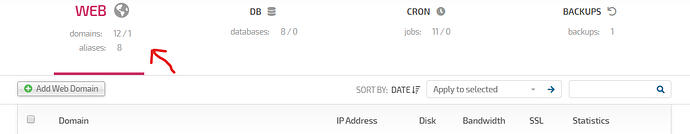help me how to enabled php selector ?
If you used multi php, you should able to choose it from site dropdown menu.
This is mine. I had some custom template.
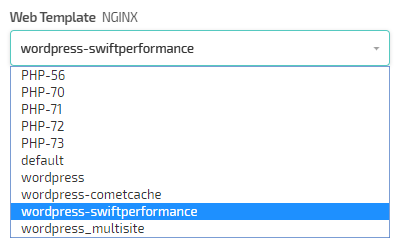
can you tell me how to do that…
if you already install using default command from hestiacp.com
yes but, fisrt install hestiacp thats option not appear.
When you install HestiaCP you need to enable Multi Php option. If not then you cannot choose php version.
If multi php is not enable, you will see option like below:
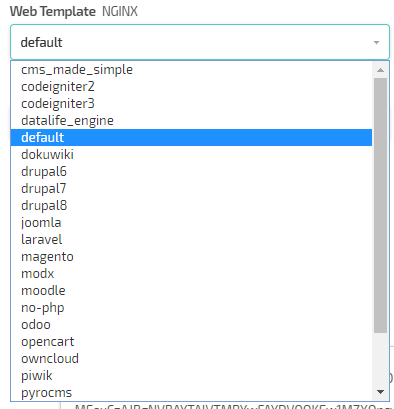
Picture above is from my server which not enable multi php.
You might want to deploy a fresh install. And use generator from https://gabizz.github.io/hestiacp-scriptline-generator/
If you cannot do fresh install, you might need to wait for others to help you.
Currently, there is no “easy way” to solve this. You could check out the lines in the installer script, which implements multiphp and run them manually.
In the comming release 1.1.0, we’ve implemented a modular version to add and remove the different pho versions over the backend.
my Default web template is Apache2
and no option except hosting, phpcgi, and phpcgid.
hi @Raphael i’ll wait next version on my new server.
but now, i have following VestaCP how to enable multiphp
"And use generator from https://gabizz.github.io/hestiacp-scriptline-generator/ "
The Hestia Install command generator does not works under Mozilla Firefox but works ok on Chrome !
How can I remove the unused or unwanted php versions from dropdown menu or system. Currentlu I use only php 8.1 and I dont want to see before versions on the panel menu