Hello.
I set php 7.4 in hestiacp settings but my sitles still on php 7.3 nad when I check it in the reminal it php -v it shows me php 7.3
Give me some ways to update! Thanks!
Hello.
I set php 7.4 in hestiacp settings but my sitles still on php 7.3 nad when I check it in the reminal it php -v it shows me php 7.3
Give me some ways to update! Thanks!
Ubuntu 18.04 if it matters
Have you changed the “Backend template” on your web domain?
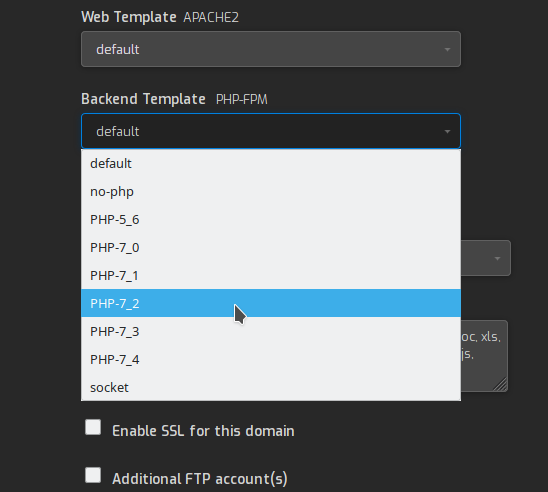
I have a different. I didn’ go with default things, I used it
https://gabizz.github.io/hestiacp-scriptline-generator/
There is no apache and I didn’t tick --multiphp
Maybe that’s why I don’t have the menu drop-down menu?
I can tick php7.4 in different menu but my sites continues work on php 7.3
Please add also your install string, so we know how your systen is running.
I added but it’s not active and my site is located with php7.3
I aslo can’t change the theme… there’s no option to make it black…IDK why. cause I didn’t install apache or something?
Looks good, Does php 7.4 show up now in the backend dropdown when editing a web domain?
If it isn’t there, try uninstalling php7.4 from the edit server settings page and then re-adding it, as some packages might have been fetched during the install and php7.4 ended up partially installed
How do you check which php version is active? do you have a phpinfo page on that website? I hope you are not using the cli to check it.
I reinstalled the panel, used your advices and it’s all ok for now.
Please tell me how to install php-mods?
Just to install from the command line?
yes, just use apt install phpx.x-modname.
Switched to the Dark theme too?
Yes. It was hard to find where to switch  really.
really.
after upgrading to php7.4 and moving everything to php7.4 How do I remove php7.3 if i wanted it gone? its just a grey check… an I missing something?
Roundcube is still using 7.3 so you can’t remove it
can that be changed? In the config? Also if i don’t use the default php7.4 template for backend it puts php 7.3 in my apache configs… even if i take the 7.4 template and alter it the alterd one makes everything run 7.3. How is hestia set up to decide the php version used?
You will need to modify the config for the webmail domains this can be found in
/usr/local/hestia/data/templates/mail
And then remove php7.3 and replace it with 7.4
If that is done remove php7.3 via apt-get remove.
But. but those templates will be reset after upgrade / update of hestia