Hi
I’m a new user
I installed hestiacp with debian 9, apache + nginx + multiphp
I cannot change the apache template. it is always default…
How I can solve it
Guido
Hi
I’m a new user
I installed hestiacp with debian 9, apache + nginx + multiphp
I cannot change the apache template. it is always default…
How I can solve it
Guido
Go to /usr/local/hestia/data/templates/web/apache2/php-fpm
The /usr/local/hestia/data/templates/web/apache2/ is only for non fpm setups
the question is, what exactly are you looking for? 
the old types like hosting and fcgi don’t exist anymore after the change to fpm and multiphp, because they were specific to the use of mod_php or fcgi.
you should see another selector directly below which allows the choice of php instead:
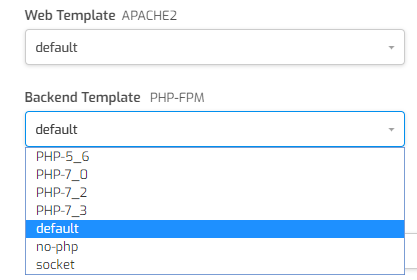
however, as @eris pointed out correctly, if you want to use or create your own apache templates, these have to go into /usr/local/hestia/data/templates/web/apache2/php-fpm (though this might sound a bit confusing ;-))
Thank you for replies.
I understood everything.
I have a little issue with a module of “prestashop”. This issue depends from server settings ( the same website in localhost works very well) and I tried to change the server settings to solve my issue but without success.
Regards
Guido
what is it, that the module needs/wants? 
I solve the issues. WHen I installed the module into prestahop it hasn’t installed all files… I copied all files from ftp and it now is working well.
Thanks for your help but I don’t need the modules. I have already all modules need for my ecommerce.
However hestia is a super web panel for web. Before I used vesta but now I prefer hestia.
It is the best free panel.
Regards