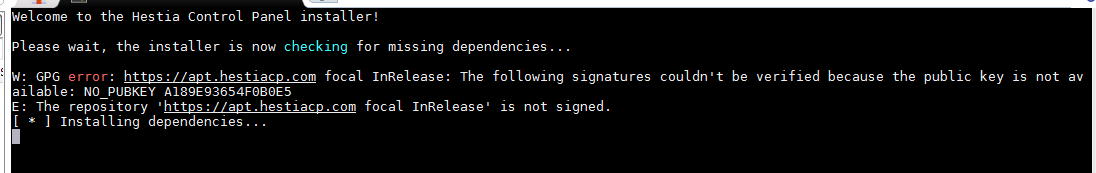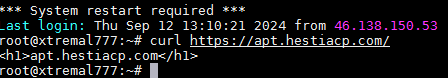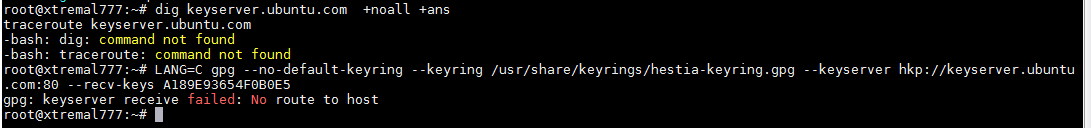Hi! I have a problem I can’t install Hestia CP on a clean Ubuntu 20.04 server, an error comes out
Updating currently installed packages, please wait… W: GPG error: https://apt.hestiacp.com focal InRelease: The following signatures couldn’t be verified because the public key is not available: NO_PUBKEY A189E93654F0B0E5
E: The repository ‘https://apt.hestiacp.com focal InRelease’ is not signed.
The installer is now downloading and installing all required packages.
NOTE: This process may take 10 to 15 minutes to complete, please wait…
E: Unable to locate package hestia
E: Unable to locate package hestia-nginx
E: Unable to locate package hestia-php
========================================================================
[ * ] Configuring system settings…
useradd: user ‘hestiamail’ already exists
The user hestiamail' is already a member of hestia-users’.
cp: cannot stat ‘/usr/local/hestia/install/deb/logrotate/httpd-prerotate/': No such file or directory
[ * ] Configuring Hestia Control Panel…
cp: cannot stat ‘/usr/local/hestia/install/deb/sudo/admin’: No such file or directory
chmod: cannot access ‘/etc/sudoers.d/admin’: No such file or directory
cp: cannot stat ‘/usr/local/hestia/install/deb/logrotate/hestia’: No such file or directory
rm: cannot remove ‘/var/log/hestia’: Is a directory
ln: failed to create symbolic link ‘/usr/local/hestia/log’: No such file or directory
touch: cannot touch ‘/usr/local/hestia/log/system.log’: No such file or directory
touch: cannot touch ‘/usr/local/hestia/log/nginx-error.log’: No such file or directory
touch: cannot touch ‘/usr/local/hestia/log/auth.log’: No such file or directory
touch: cannot touch ‘/usr/local/hestia/log/backup.log’: No such file or directory
chmod: cannot access ‘/usr/local/hestia/log’: No such file or directory
chmod: cannot access '/var/log/hestia/’: No such file or directory
cp: cannot stat ‘/usr/local/hestia/install/common/packages’: No such file or directory
sed: can’t read /usr/local/hestia/data/packages/.pkg: No such file or directory
cp: cannot stat ‘/usr/local/hestia/install/deb/templates’: No such file or directory
cp: cannot stat ‘/usr/local/hestia/install/common/templates/web/’: No such file or directory
cp: cannot stat ‘/usr/local/hestia/install/common/templates/dns/’: No such file or directory
cp: cannot stat ‘/usr/local/hestia/install/common/templates/web/unassigned/index.html’: No such file or directory
cp: cannot stat '/usr/local/hestia/install/common/templates/web/skel/document_errors/‘: No such file or directory
cp: cannot stat ‘/usr/local/hestia/install/common/firewall’: No such file or directory
cp: cannot stat ‘/usr/local/hestia/install/common/api’: No such file or directory
[ * ] Configuring OpenSSL to improve TLS performance…
[ * ] Generating default self-signed SSL certificate…
hst-install-ubuntu.sh: line 1364: /usr/local/hestia/bin/v-generate-ssl-cert: No such file or directory
[ * ] Adding SSL certificate to Hestia Control Panel…
sed: -e expression #1, char 3: unexpected ,' sed: -e expression #1, char 1: unknown command: ,’
cp: cannot stat ‘/usr/local/hestia/install/deb/ssl/dhparam.pem’: No such file or directory
[ * ] Enabling SFTP jail…
Error: can’t enable sftp jail