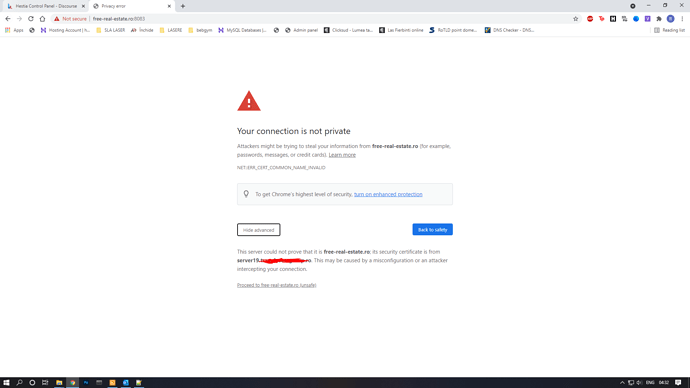Hello, I have been playing around with this paltform and I love it, but I have one problem.
I want my clients to acces their cpanel trough hosted-domain[.]tld:8083, with SSL certificate.
I did a lot of trial and error to find out why it loads the certificate of hostname[.]domain[.]tld when the usser acces his hosted-domain[.]tld:8083.
It looks like the SSL path for port 8083 on every domain is made to be loaded static in /usr/local/hestia/nginx/conf/nginx.conf with the ssl found in /usr/local/hestia/ssl/certificate.key – and that totally makes sense, because there is stored hostname’s SSL.
For achieving my goal of getting a valid cert for every hosted-domain[.]tld[:]8083 I changed the ssl key and cert path in /usr/local/hestia/nginx/conf/nginx.conf like so :
server {
listen 8083 ssl;
server_name _;
root /usr/local/hestia/web;
# Fix error "The plain HTTP request was sent to HTTPS port"
error_page 497 https://$host:$server_port$request_uri;
error_page 403 /error/404.html;
error_page 404 /error/404.html;
error_page 410 /error/410.html;
error_page 500 501 502 503 504 505 /error/50x.html;
ssl_certificate ***/usr/local/hestia/ssl/mail/mail[.]hosted-domain[.]tld.crt;***
ssl_certificate_key **/usr/local/hestia/ssl/mail/mail[.]hosted-domain[.]tld.key;**
And it worked! I did not longet had SSL on hostname[.]domain[.]tld, and when i tried mail[.]hosted-domain[.]tld[:]8083 it loaded with SSL and I was able to login in HestiaCP without any error.
So I went even further, trying to set that paths dinamic, so my clients could login via hosted-domain[.]tld[:]8083, without that ugly INVALID CERT.
But here is where I got stuck. Couldnt find the place where the cert are stored for every domain.
On /usr/local/hestia/data/teamplates/web/nginx/default.stpl I saw the SSL files paths are loaded like this
ssl_certificate %ssl_pem%;
ssl_certificate_key %ssl_key%;
I tried this in /usr/local/hestia/nginx/conf/nginx.conf but got no luck, the port 8083 died until i reverted the changes.
Can someone help me finding where are SSL stored for every domain?