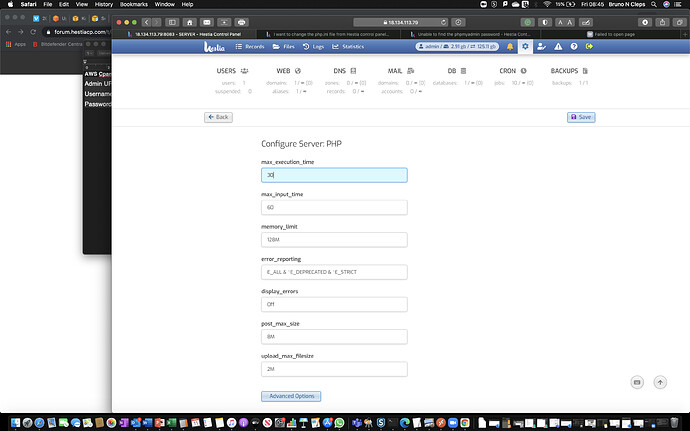I want to change the php.ini file to maximise the upload size of the WordPress media file. Is there a way that I can edit in GUI ? Will it get effect in Wordpress ?
2 Likes
The page is failed to open the page.
You have to change the domain in the link.
If I edit in this config file, will it get reflected ?
Yes. That is the place. You may also open the advanced options and edit the full file.
Thanks
If you can’t save your changes try this:
Access SSH
Put hestia/bin in the path
source /etc/profile PATH=$PATH:/usr/local/hestia/bin && export PATH
Create SSL certificate for the panel
v-add-letsencrypt-host
Thanks, I am able to save my changes it worked!