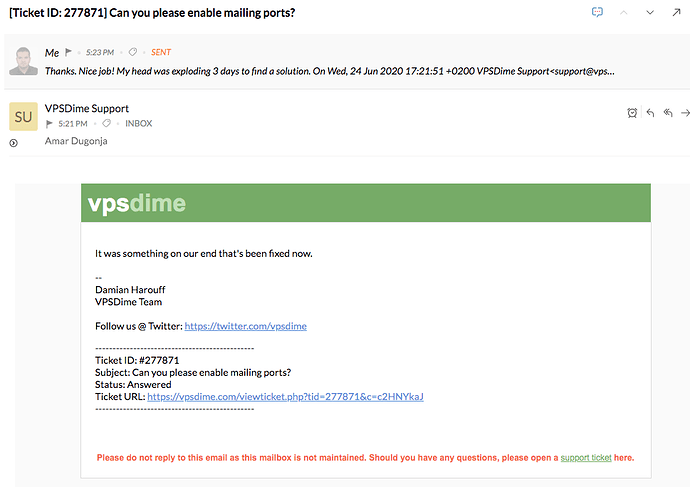Amadex
June 22, 2020, 12:07am
1
Hello, I’ve installed HestiaCP on second server too with same setup as from my first HestiaCP server.
Ubuntu 18.04 with HestiaCP v1.1.1.
On the new server I can’t get emails, I can just send them.
E.g I’ve send a test email to my gmail/yahoo, but can’t reply.
The MX records for the domain are good: http://www.intodns.com/bostel.net
Email score test 10/10.
Hi @Amadex
What does your exim4 mainlog say - any incoming mail there? Also what happens if you manualy check the connection over telnet: https://www.sparkpost.com/blog/how-to-check-an-smtp-connection-with-a-manual-telnet-session/
Sorry, that doesnt help much http://bradthemad.org/tech/notes/exim_cheatsheet.php
Lupu
June 22, 2020, 4:15pm
5
Those frozen messages are irrelevant (outgoing emails), you should have a different when receiveing messages.
Have you checked as @Raphael suggested if the email server is accessible from the internet?
1 Like
Amadex
June 22, 2020, 6:54pm
6
Thanks for answers. If I find a solution then I will come back to post it.
Btw. the new server is based on OpenVZ 7, the first one ist KVM. But that should’t be a problem, because it’s container version 7 not 6.
Hestia has some issues with OpenVZ, I would consider to use a more up to date virtualization technology as you already did on your first server (kvm, also lxc/lxd works properly).
Lupu
June 22, 2020, 7:10pm
8
Port 25 looks to be closed on your server ip.
1 Like
Amadex
June 22, 2020, 7:36pm
9
I’ve contacted provider because of that and prior order I’ve told them to open all ports.
Btw. offtopic, I’ve added your panel to the list on my website https://www.lowendsupport.com/
Lupu
June 22, 2020, 7:46pm
10
Haha, thanks for that ‘soviet’ and welcome to Hestia
1 Like
Amadex
June 24, 2020, 5:00pm
11
The problem was with the provider. Hestiacp runs perfectly on Openvz 7.
3 Likes
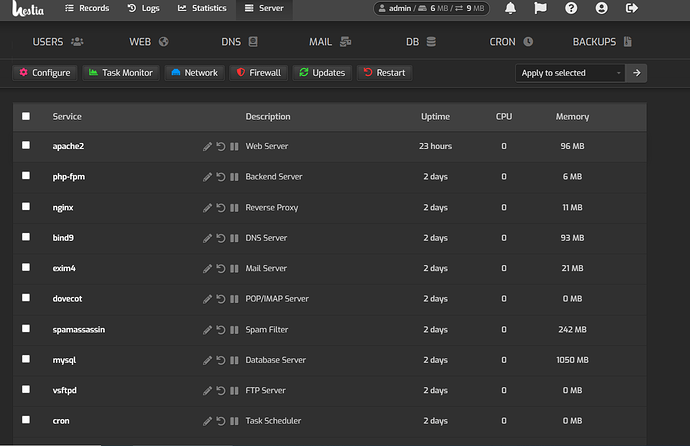
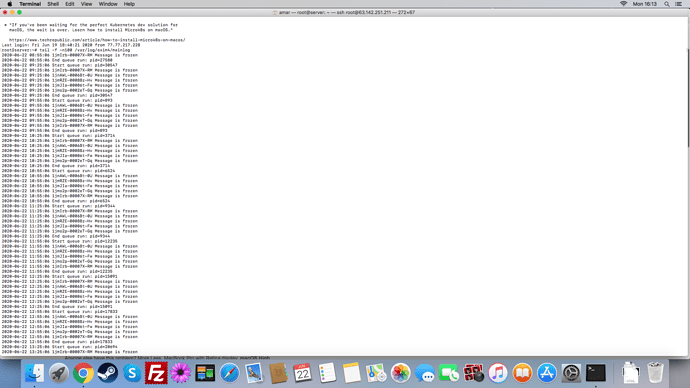
 . Probaly you will need to find out why they are freezed ->
. Probaly you will need to find out why they are freezed ->  just read your announcement thread on LET a couple days ago
just read your announcement thread on LET a couple days ago