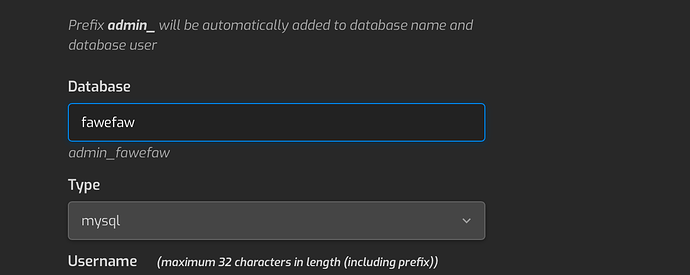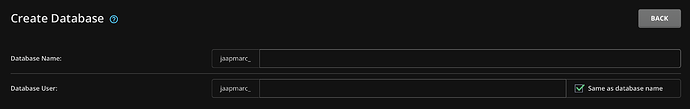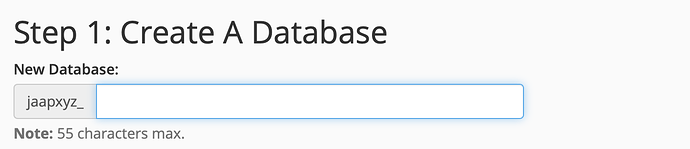I’ve put in a database name and a username for this database, but apparently hestia puts logged in username in front of those and changes those names without consulting the user about it. Please make that optional. I don’t like surprising users or myself with a different name from the one they enter for databases.
This is especially inconvenient when you import installs from other control panels.
We warn you about it it:
Also it is to prevent the user to create a database that allready exists.
Also other panels like: Cpanel and Directadmin does the same…
Strange, I did see that, but I did not expect this to be changed behind my back. Is there a way to not have this added at all?
No it is hardcode to prevent users create similar databases twice by accident.
Also for the admin user?
And seriously, when have you ever seen a user create a same name db? I never have, and I’ve managed literally thousands of user’s hosting accounts. The trick is: Tell the user not to create a generic name like “wordpress” or “wordpress_db” and they will never create an exact matching name.
Either way, this may be a deal-breaker for me using hestia. I mean, now I have to go and change config files because I can’t enter exact db names or db usernames. This is really NOT something you should ever hardcode. Users want to have full control, especially admin users.
Yes we do the same for the admin user.
The trick is: Tell the user not to create a generic name like “wordpress” or “wordpress_db” and they will never create an exact matching name.
I am sure if you work with a large scale of user one or 2 users will create a database with the same name.
Directadmin
And Cpanel:
Do the same. I think this behaviour for default it fine. Maybe we should make it more clear…
Giving the user control about this behaviour mean also a lot more coding. And this behaviour is already here since the beginning. And means more security checks if the database all ready exists. If you don’t like it you can always pick a different panel
By the way, no, Cpanel, Plesk, ISPconfig and most others allow you to see and use exact db names: https://support.cpanel.net/hc/en-us/articles/1500012278542-How-to-enable-disable-username-prefixes-for-databases-and-database-usernames-
We do not have any plans to change that behaviour. It is good as it is and we can’t fullfill every single taste of a person - hestia is still a free project with open source, there is always an option to fork it and adjust it to your own wishes.
This topic was automatically closed 30 days after the last reply. New replies are no longer allowed.