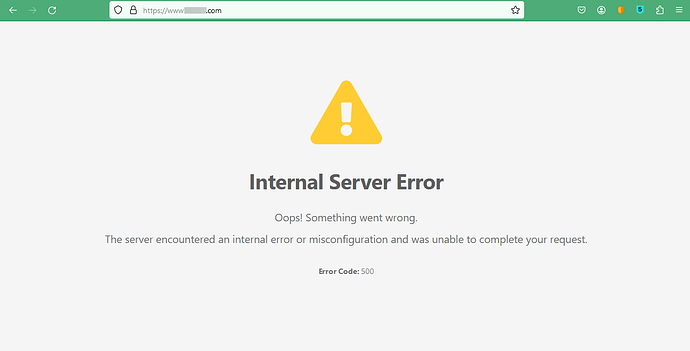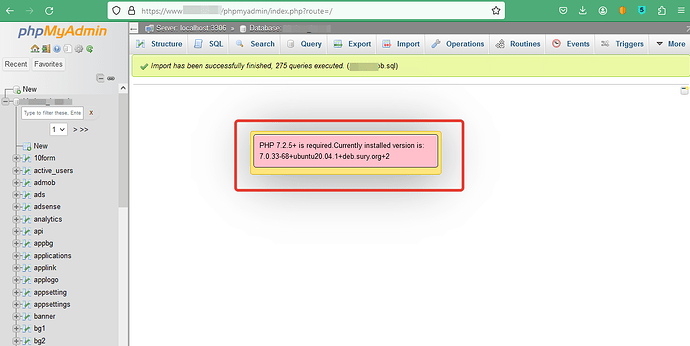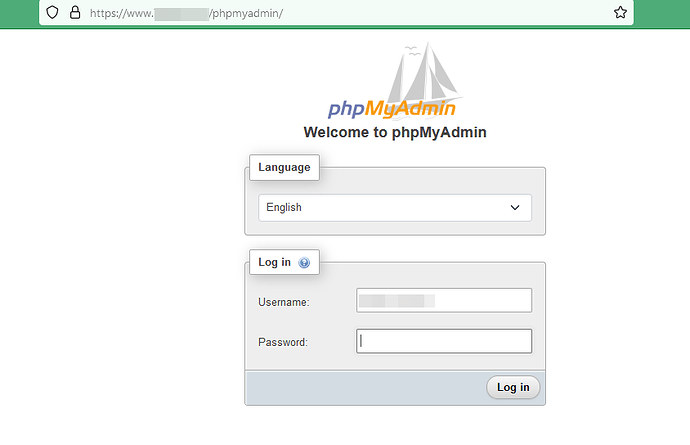Dear Friends,
I am trying to install a script on my hestiacp but it’s giving internal server error 500, I am getting error logs as below:
[Mon Dec 25 00:57:35.925624 2023] [proxy_fcgi:error] [pid 2877598:tid 281472896332160] [client 10.0.0.132:52438] AH01071: Got error 'Primary script unknown', referer: https://xxxxxxx.com/wp-login.php
[Mon Dec 25 14:26:11.079306 2023] [proxy_fcgi:error] [pid 3008631:tid 281473248629120] [client 10.0.0.132:55920] AH01071: Got error 'Primary script unknown', referer: http://www.xxxxxxx.com/wp-login.php
[Tue Dec 26 20:28:35.129655 2023] [core:alert] [pid 3225812:tid 281473263628672] [client 10.0.0.132:58940] /home/khaiser/web/xxxxxxx.com/public_html/admin/.htaccess: Invalid command 'php_value', perhaps misspelled or defined by a module not included in the server configuration
[Tue Dec 26 20:39:44.168378 2023] [core:alert] [pid 3225812:tid 281472887939456] [client 10.0.0.132:45176] /home/khaiser/web/xxxxxxx.com/public_html/.htaccess: Invalid command 'php_value', perhaps misspelled or defined by a module not included in the server configuration
[Tue Dec 26 20:39:44.615106 2023] [core:alert] [pid 3225812:tid 281472544002432] [client 10.0.0.132:45180] /home/khaiser/web/xxxxxxx.com/public_html/.htaccess: Invalid command 'php_value', perhaps misspelled or defined by a module not included in the server configuration, referer: https://www.xxxxxxx.com/
[Tue Dec 26 20:40:05.999327 2023] [core:alert] [pid 3225812:tid 281472535609728] [client 10.0.0.132:51688] /home/khaiser/web/xxxxxxx.com/public_html/.htaccess: Invalid command 'php_value', perhaps misspelled or defined by a module not included in the server configuration
[Tue Dec 26 20:41:11.193632 2023] [core:alert] [pid 3225812:tid 281473263628672] [client 10.0.0.132:57358] /home/khaiser/web/xxxxxxx.com/public_html/.htaccess: Invalid command 'php_value', perhaps misspelled or defined by a module not included in the server configuration
[Tue Dec 26 20:41:11.513679 2023] [core:alert] [pid 3225811:tid 281473263628672] [client 10.0.0.132:57366] /home/khaiser/web/xxxxxxx.com/public_html/.htaccess: Invalid command 'php_value', perhaps misspelled or defined by a module not included in the server configuration, referer: https://www.xxxxxxx.com/
[Tue Dec 26 20:46:15.075873 2023] [core:alert] [pid 3225812:tid 281472996979072] [client 10.0.0.132:52606] /home/khaiser/web/xxxxxxx.com/public_html/.htaccess: Invalid command 'php_value', perhaps misspelled or defined by a module not included in the server configuration
Please help, I am a novice but can do anything if guided with step-by-step instructions.
Warm regards,