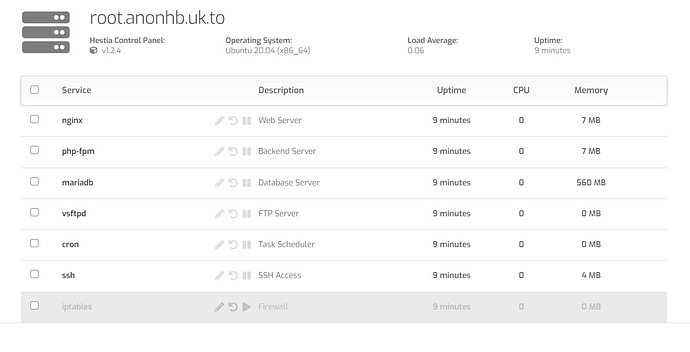IPTable is showing but not activated. Cant be started or restarted. reeboot doesnot do anything. can someone help me?
OS and Version of Hestia
Hestia latest stable version. Installed right now. OS ubuntu 20.04 LTS
Same issue here with 20.04LTS on both 1.2.4 and 1.3RC
New iptables in 20.04LTS does not keep the config in /etc/iptables.rules, but in /etc/ipatbles/rules.v4 and /etc/ipatbles/rules.v6.
As a quick fix, copy your old rules there and restart iptables, because all ports will be open by default.
iptables service will be grayed out still in HestiaCP as the status of the service is Actiive (Exited)
@Hestia team: Do you know about this bug?
BR,
N
No, Please create an bug report for it…
Okay guys, here’s what’s up. iptables on 20.04 can still use /etc/iptables.rules. The real issue here is that distro’s are pushing package maintainers to move their binaries from /sbin/ to /usr/sbin/ among other changes. All that’s truly needed to get iptables working with Hestia again after an upgrade to 20.04 is the following code:
ln -s /usr/sbin/iptables /sbin/iptables
ln -s /usr/sbin/iptables-save /sbin/iptables-save
ln -s /usr/sbin/iptables-restore /sbin/iptables-restore
If you want to read more about why distro’s are doing this, here’s a link: