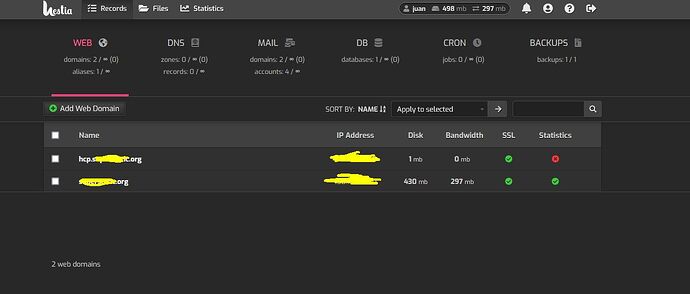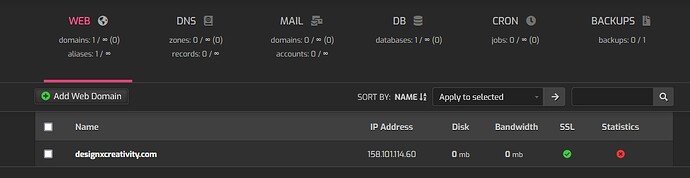johndoe:
Any idea?
You have a wrong redirection in Cloudflare that is looping once and again.
curl -IkL designxcreativity.com
HTTP/1.1 301 Moved Permanently
Date: Sun, 03 Dec 2023 09:12:42 GMT
Connection: keep-alive
Cache-Control: max-age=3600
Expires: Sun, 03 Dec 2023 10:12:42 GMT
Location: https://designxcreativity.com/
Report-To: {"endpoints":[{"url":"https:\/\/a.nel.cloudflare.com\/report\/v3?s=6mOGNtUv3vNiHfKm0lxlxdYMfjdfzJ1hJWwm5JXrRtVHyOV0gJdY0yPoxu2O4Caumz7E2TtTomzWAkQwarglaF%2BD4EcFLItlFnXFttaymeC85TA86jQWmHyXKx2xxSFfAdQU4%2F78LPU%3D"}],"group":"cf-nel","max_age":604800}
NEL: {"success_fraction":0,"report_to":"cf-nel","max_age":604800}
Server: cloudflare
CF-RAY: 82fab07e9a6b4d85-FRA
alt-svc: h3=":443"; ma=86400
HTTP/2 301
date: Sun, 03 Dec 2023 09:12:42 GMT
content-type: text/html
location: https://designxcreativity.com/
cf-cache-status: DYNAMIC
report-to: {"endpoints":[{"url":"https:\/\/a.nel.cloudflare.com\/report\/v3?s=oSDeEFr92gS4FFpTaAn8SOkWUgpp5hWdkCD75jBHJJKlFdaOlJR9DFvkt4qYx9QUNPtaUWkI6YCcarl47zIQKYdG59ykFraI0kKwHyvvNHJZnrw8DMGyqQglpTXiJW5HKU%2FEQh9kojQ%3D"}],"group":"cf-nel","max_age":604800}
nel: {"success_fraction":0,"report_to":"cf-nel","max_age":604800}
server: cloudflare
cf-ray: 82fab07ef8c50a68-AMS
alt-svc: h3=":443"; ma=86400
HTTP/2 301
date: Sun, 03 Dec 2023 09:12:42 GMT
content-type: text/html
location: https://designxcreativity.com/
cf-cache-status: DYNAMIC
report-to: {"endpoints":[{"url":"https:\/\/a.nel.cloudflare.com\/report\/v3?s=lYZ27KeECQ4VkxREnAOrYGzmyh4t6Si%2F4ynFr7GNez4KO3sdeZ92f9O1BS0U4%2Bkb7EsWGbWvNZ4QdjYwYuBumpC4mrcrYcrNABqHD4%2F5OYYpuWfxrwuWO2EwSsuyiBQ2xxo%2B5UJiHu0%3D"}],"group":"cf-nel","max_age":604800}
nel: {"success_fraction":0,"report_to":"cf-nel","max_age":604800}
server: cloudflare
cf-ray: 82fab0803a1b0a68-AMS
alt-svc: h3=":443"; ma=86400
[...] <- here more redirections
HTTP/2 301
date: Sun, 03 Dec 2023 09:12:47 GMT
content-type: text/html
location: https://designxcreativity.com/
cf-cache-status: DYNAMIC
report-to: {"endpoints":[{"url":"https:\/\/a.nel.cloudflare.com\/report\/v3?s=xbgfyHHT344IG4DDVHOJXlee6z%2BAuurAR7DDtgQ8oUZwlr5g%2Fs5VW2knjVoIZlT9BAq0gdqW1OcdCrrFrqI3EtUuU6eN18gD2w%2BfXmNpZXKYoYCqLazemxwQfu9oO5GiZfW9%2F3ALXac%3D"}],"group":"cf-nel","max_age":604800}
nel: {"success_fraction":0,"report_to":"cf-nel","max_age":604800}
server: cloudflare
cf-ray: 82fab0a09fba0a68-AMS
alt-svc: h3=":443"; ma=86400
curl: (47) Maximum (50) redirects followed
If trying to connect directly using the actual server’s ip, it works fine:
curl -IkL --resolve "*:80:158.101.114.60" --resolve "*:443:158.101.114.60" designxcreativity.com
HTTP/1.1 301 Moved Permanently
Server: nginx
Date: Sun, 03 Dec 2023 09:16:48 GMT
Content-Type: text/html
Content-Length: 162
Connection: keep-alive
Location: https://designxcreativity.com/
HTTP/2 200
server: nginx
date: Sun, 03 Dec 2023 09:16:48 GMT
content-type: text/html; charset=UTF-8
vary: Accept-Encoding
link: <https://designxcreativity.com/index.php?rest_route=/>; rel="https://api.w.org/"
And the Cloudflare’s cert is installed correctly in your Hestia server for your domain:
echo | openssl s_client -connect 158.101.114.60:443 -servername designxcreativity.com 2>/dev/null | openssl x509 -noout -dates -issuer -ext subjectAltName
notBefore=Dec 3 07:55:00 2023 GMT
notAfter=Nov 29 07:55:00 2038 GMT
issuer=C = US, O = "CloudFlare, Inc.", OU = CloudFlare Origin SSL Certificate Authority, L = San Francisco, ST = California
X509v3 Subject Alternative Name:
DNS:*.designxcreativity.com, DNS:designxcreativity.com
So, you should recheck how you configured the domain in Cloudflare because it is looping and not trying to reach your Hestia server.