please help me I’m a new Hstia user and I don’t know how to solve this issue.
is too large, please upload files less than 1gb
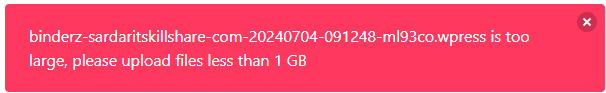
please help me I’m a new Hstia user and I don’t know how to solve this issue.
is too large, please upload files less than 1gb
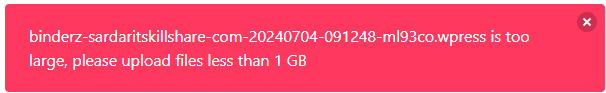
Update max upload file en max_post_size in /etc/php/x.x/fpm/php/ini where x.x is the php version you are using
You should login to your server via ssh, switch to user root and modify this file:
/usr/local/hestia/web/fm/configuration.php
Replacing this:
$dist_config["frontend_config"]["upload_max_size"] = 1024 * 1024 * 1024;
By this (it will raise the file size limit to 2GB):
$dist_config["frontend_config"]["upload_max_size"] = 2 * 1024 * 1024 * 1024;
I forgot to say that the best approach is to use a ftp or sftp client like Filezilla or WinSCP to avoid these size limits.
sftp error permission denied
would you explain how can solve this issue
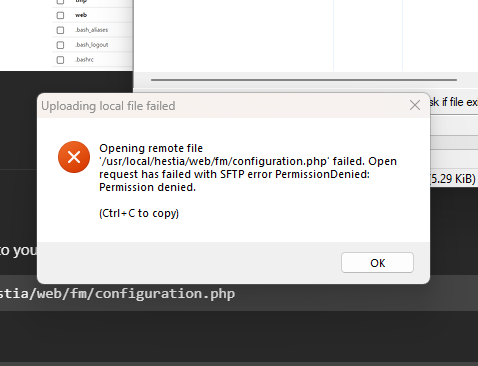
If you use sftp you don’t need to edit that file, just upload the file to a dir inside the home of your user.
You must upload it to the home of your user, for example:
/home/YourUser/web/YourDomain/public_html/
or
/home/YourUser/web/YourDomain/private/
If you don’t mind, please help me by joining my AnyDisk.
Please help me to solve my problem.
If you don’t mind, please help me by joining my AnyDisk.
Please help me to solve my problem…
You only need to connect to your server, the same as you did and in Remote site path field, instead of /usr/local/hestia/web/fm use /home/YourUser/web/YourDomain/private (replace YourUser and YourDomain with the actual data).
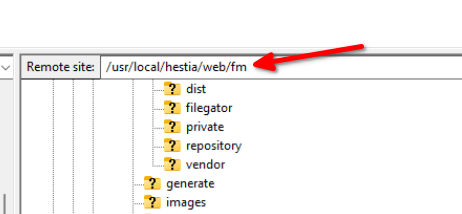
You must logon with user naeembd
I’m sorry but that won’t happen.
If you don’t mind can you join a video call via Zoom…?
Please it’s very helpful to me…
I’ve no time to do that.
It is simple, you must use a user with the right perms, if it is inside /home/naeembd you must login with root or naeembd
I am using fast time hestia panel and can’t find anything.
If you say you will be free at any time then I will contact you at that time.