Hi, nothing happens when I press the the access keys button
Server specs
1.Hestia Control Panel v1.8.11
2.Operating System Debian 12.5 (x86_64)

Hi, nothing happens when I press the the access keys button
Server specs
1.Hestia Control Panel v1.8.11
2.Operating System Debian 12.5 (x86_64)

Hi @trouble,
That’s weird, show the output of these commands:
v-list-sys-config json | jq -r '.config|to_entries[]|select(.key|startswith("API"))|[.key,.value]|join("=")'
ls -la /usr/local/hestia/web/api/
ls -la /usr/local/hestia/web/list/access-key/
Also, what is the user you are logged on?
root:~# v-list-sys-config json | jq -r ‘.config|to_entries|select(.key|startswith(“API”))|[.key,.value]|join(“=”)’
API=yes
API_SYSTEM=1
API_ALLOWED_IP=
root:~# ls -la /usr/local/hestia/web/api/
total 20
drwxr-xr-x 2 root root 4096 Jun 2 01:51 .
drwxr-xr-x 34 root root 4096 Jun 2 01:54 …
-rw-r–r-- 1 root root 11512 Nov 27 2023 index.php
root:~# ls -la /usr/local/hestia/web/list/access-key/
total 12
drwxr-xr-x 2 root root 4096 Jun 2 01:51 .
drwxr-xr-x 21 root root 4096 Jun 2 01:51 …
-rw-r–r-- 1 root root 1659 Nov 27 2023 index.php
I logged into admin and from there moved into the user that I wanted to create the API
I don’t have the purge Nginx cache as an option in Hestia’s Control Panel.

That means that you only allow user admin to use API so access key should not be available for normal users, I’ve no idea why the button is shown for your user, it shouldn’t (maybe a browser caching issue).
Server setiings -> Configure -> System -> Security -> Enable API access (change it to Enabled for all users) -> Save
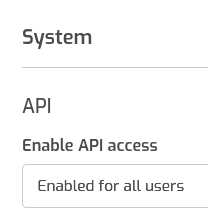
If you are using Nginx + Apache you won’t see that button. If you are using Nginx only, did you enable FastCGI cache for that web domain?
I manage to create the API now. But this plugin doesn’t work
Keep getting this error
“The Hestia Nginx Cache could not be purged!”
I’m using Nginx + Apache
That plugin is for Nginx only, not for Nginx+Apache.
How do I clear Nginx cache for Nginx + Apache?
But are you sure you are caching something with Nginx?, are you using any template for your site that contains proxy_cache directives?
Anyway, usually you can purge the cache removing this dir /var/cache/nginx/yourdomain
You can also use v-purge-nginx-cache as it not only works for fastcgi enabled caches.
v-purge-nginx-cache YourUser YourDomain yes
I am developing a website. And I noticed that the content isn’t changing.
In any case, I’ll purge cache br removing dir
/var/cache/nginx/yourdomain
root:/# ls /var/cache/nginx/
client_temp fastcgi_temp micro scgi_temp temp uwsgi_temp
The directory does not exist. Nor does directories for any other domains
That’s because you are not caching with nginx.
How to I enable or disable caching with nginx?