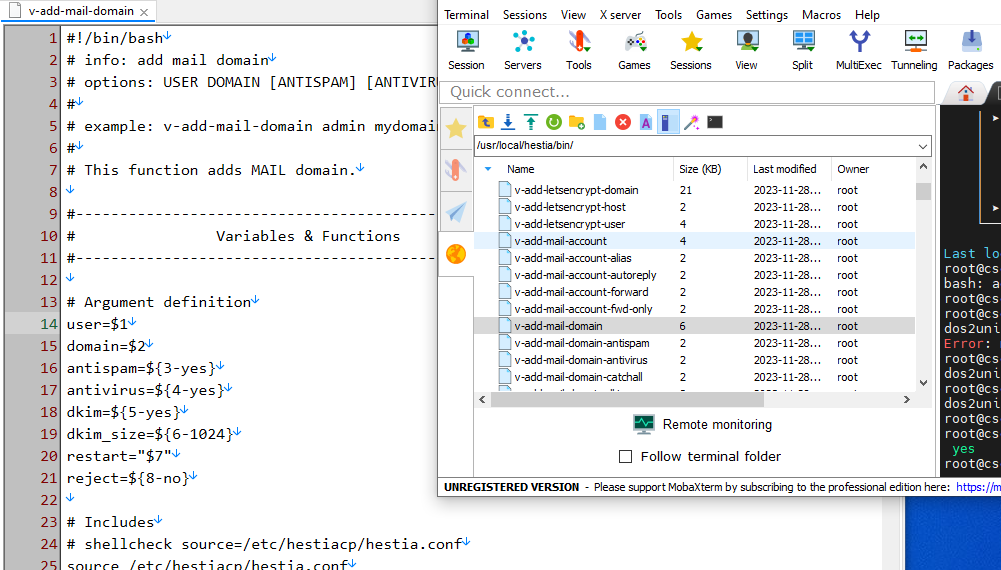Hello community, I’m encountering difficulties with configuring DKIM and Email Alias, and I would greatly appreciate any help:
1/ How to set the default DKIM key to be 2048 bits instead of 1024 bits
I’ve found two methods to achieve this, but both are somewhat inconvenient:
- Using the CLI command:
v-add-mail-domain user mydomain.tld no no yes 2048 - Using the web interface: Add the mail domain without DKIM, then edit the domain and enable DKIM ([Bug] DKIM key is 1024 bits when adding a mail domain · Issue #4026 · hestiacp/hestiacp · GitHub)
2/ How to create multiple Email Aliases via the command line?
I’ve tried several different command variations but none worked
v-add-mail-account-alias user mydomain.com test alias1 alias2v-add-mail-account-alias user mydomain.com test alias1,alias2v-add-mail-account-alias user mydomain.com test alias1;alias2
If someone could provide clear instructions on how to address these issues, I would be extremely grateful.
Thank you, everyone!