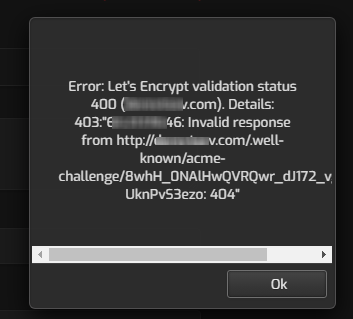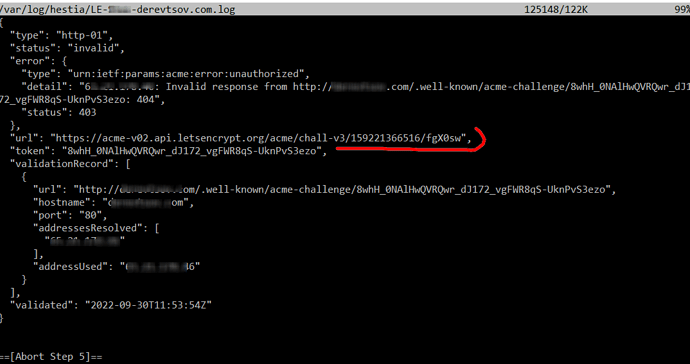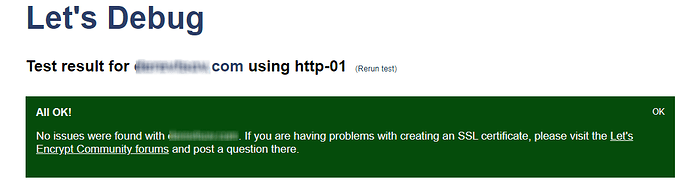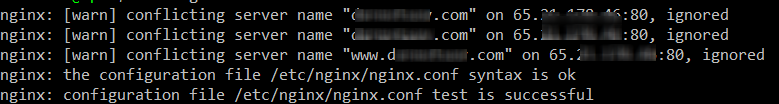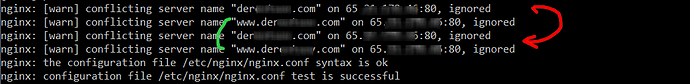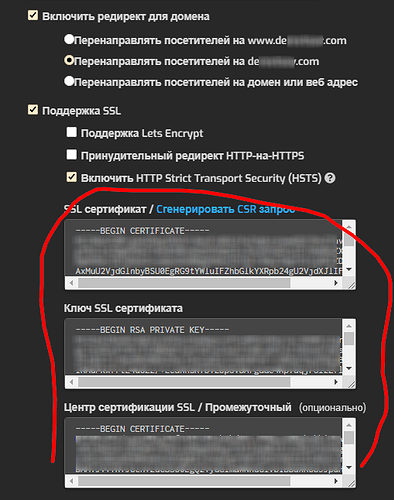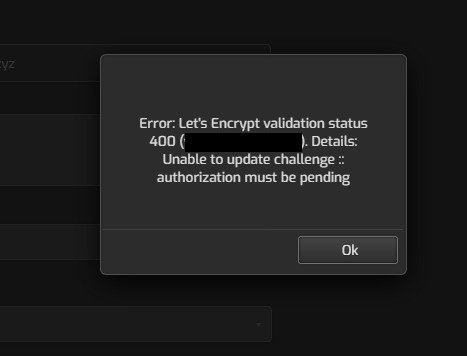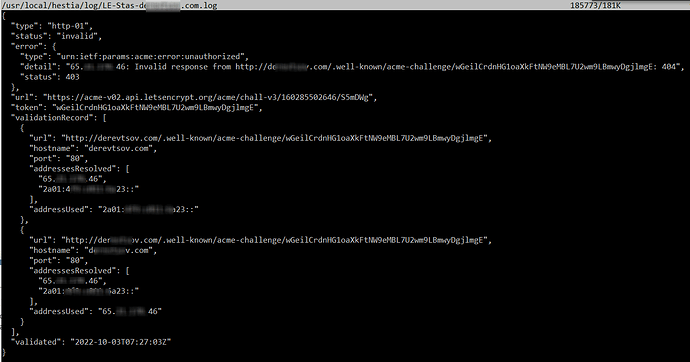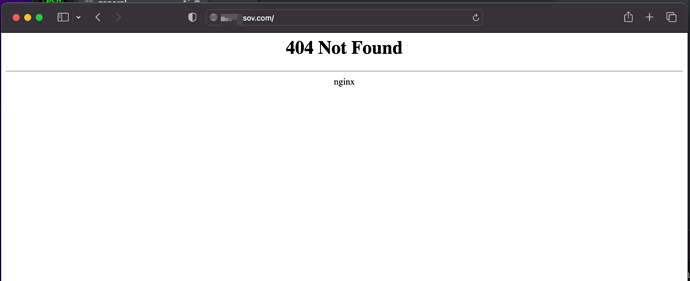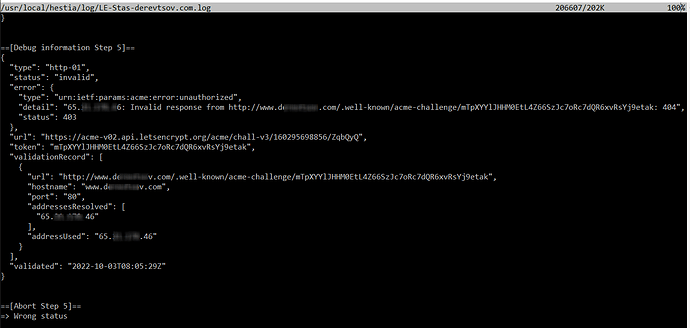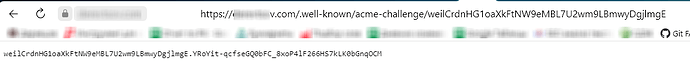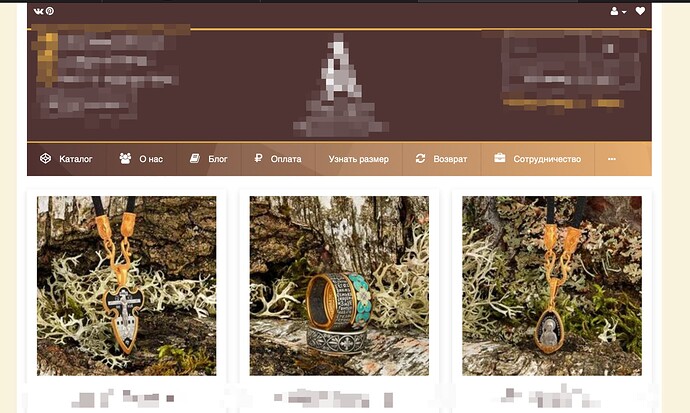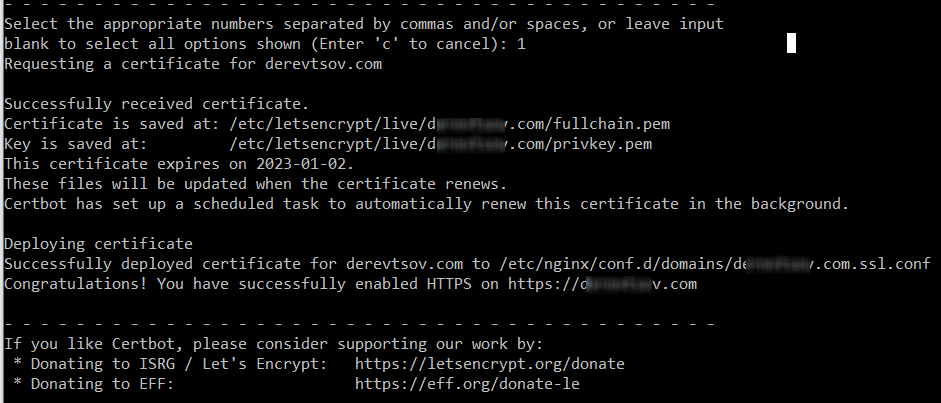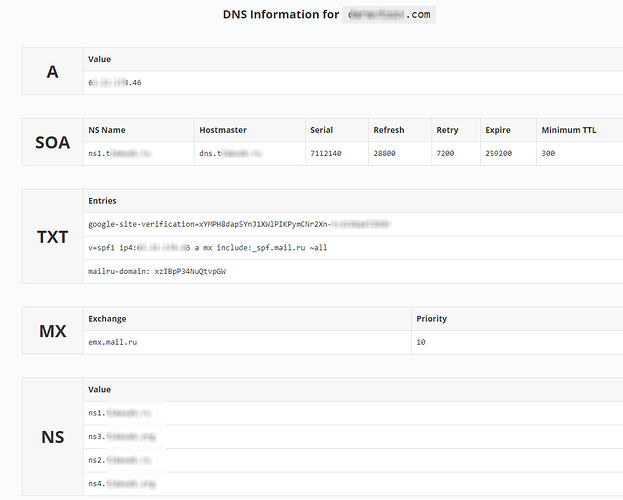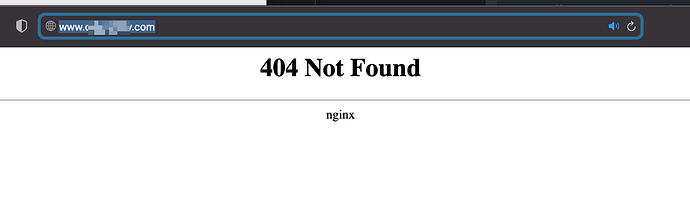An error occurs when creating a certificate:
I found an error link in the log:
after going through it , I received the following data:
letsdebug.net does not show errors (previously there was an ipv6 error, I deleted ipv6 error disappeared):
What could be the problem?
eris
September 30, 2022, 12:40pm
2
Does ngixn restart correctly
Such a warning and before that there was a comodo certificate, but it ends and I decided to replace it with Lets Encrypt
eris
September 30, 2022, 2:44pm
4
Did it solved the issue?
You should be able to visit the .well-known/xxxx/xxxx folder without any issue…
Do you use Cloudflare?
1 Like
I don’t use Cloudflare.
But the certificate from comodo works if you insert it in here:
Hello, I have the same problem… It seems to be that ngixn does not auto restart. I got it to work when I manually restart nginx during the process, either by the CLI or by opening the panel in another browser and restarting nginx continuously during the process.
My question has not been solved (NGINX will to restart when adding or changing web domains - #3 by lamnian )
Oliver
October 3, 2022, 6:38am
7
This error always occurs when enabling ssl in hestia cp, but after restarting ngnxi, ssl can be successfully enabled, and next time you want to enable ssl, you still need to restart ngnxi again. Hi, does anyone have any ideas on this?
eris
October 3, 2022, 6:47am
8
Merged both topics…
We reload both proxy system ( Nginx)
It should be more then enough…
Set: DEBUG_MODE to yes in /usr/local/hestia/conf/hestia.conf and try to request an ssl.
I made a fix in “v-add-letsencrypt-domain”, but it didn’t help.
You’ve an ipv6 record there, hestia doesnt support it rn, remove it and it should work. Has even it own section in our docs: SSL Certificates and Let's Encrypt — Hestia Control Panel documentation
eris
October 3, 2022, 8:08am
11
Error page
Also:http://xxx/.well-known/acme-challenge/weilCrdnHG1oaXkFtNW9eMBL7U2wm9LBmwyDgjlmgE
returns also an 404. So there must something be wrong with your nginx config.
eris
October 3, 2022, 8:17am
14
Now it does. 5 min ago not. Now I also get a valid website:
I tried to issue a certificate via Certbot and the certificate was generated without an error
Raphael
October 4, 2022, 11:33am
16
Validation process is different as in certbot, we do not support ipv6 (yet).
I deleted the AAAA record from IPV6, it doesn’t help
eris
October 4, 2022, 11:39am
18
Run the command v-add-letsencrypt-domain user domain.com ‘www.domain.com ’ in command line and test it out.
Or at least follow the instructions we have provided. We can’t guess…
1 Like
eris
October 4, 2022, 12:25pm
20
www.domain.com doesn’t work
Remove it form the alias list or check why it is not working properly
It looks like you are bind a nat server or something like that…