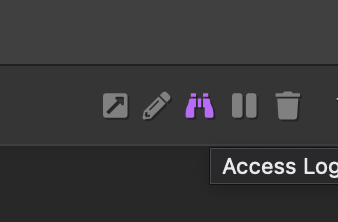I setup Hestia few days ago, so its fresh version.
I have trouble with view log files.
This did not help:
Config:
/var/log/apache2/*.log /var/log/apache2/domains/*log {
rotate 4
weekly
missingok
notifempty
compress
delaycompress
create 640
sharedscripts
postrotate
/etc/init.d/apache2 reload > /dev/null || true
[ ! -f /var/run/nginx.pid ] || kill -USR1 `cat /var/run/nginx.pid`
endscript
prerotate
if [ -d /etc/logrotate.d/httpd-prerotate ]; then \
run-parts /etc/logrotate.d/httpd-prerotate; \
fi; \
endscript
}
ls-l show
-rw-r----- 1 root y*****t 2314568 Jul 21 08:12 ***********.log
-rw-r----- 1 www-data l*****l 148509 Jul 21 08:16 *********.bytes
-rw-r----- 1 www-data l*****l 822706293 Jul 21 08:16 *********.error.log
-rw-r----- 1 root l*****l 508014735 Jul 18 00:00 *******.error.log.1
-rw-r----- 1 www-data l*****vl 36858801 Jul 21 08:16 ********.log
-rw-r----- 1 root l*****vl 9784967 Jul 18 00:00 ******.log.1
-rw-r----- 1 root l*****gr 4889 Jul 21 08:14 ******.bytes
-rw-r----- 1 root l*****r 733324 Jul 21 08:05 *****.error.log
When I loged via ftp account (adittional ftp) - I see logs as link, but when I try to view them - get error that permission denided.