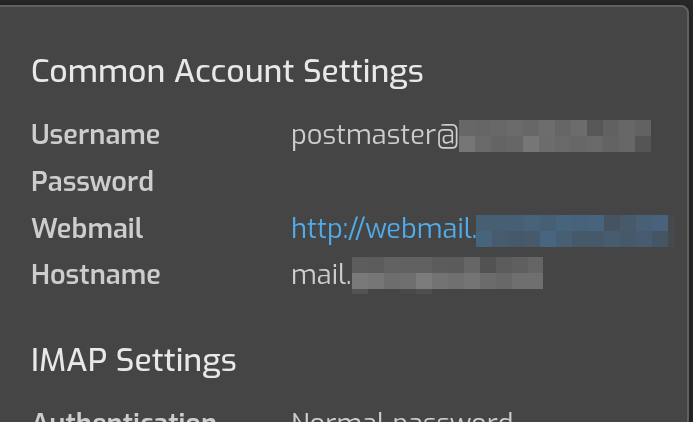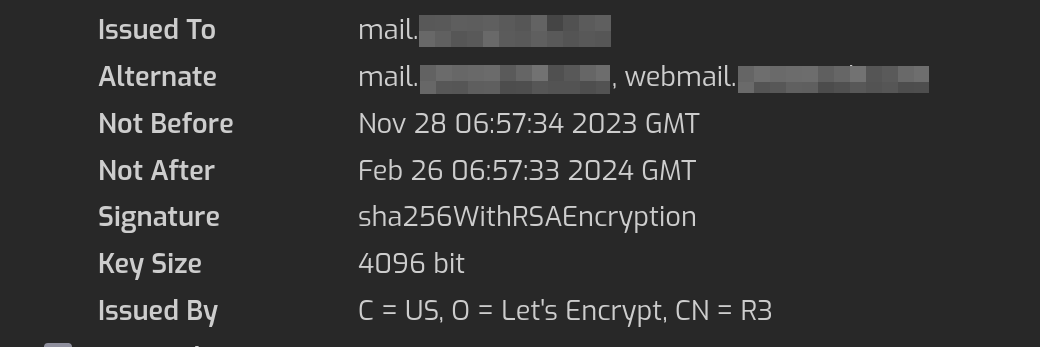Hey, I have a couple of issues I want to clarify. I want to clarify that I have created glue records on my Domain Registrar and managing DNS on Hestia.
My Server hostname is panel.domain.com for accessing hestiacp. I have domain.com added as a website, DNS and Mail Domain. Hestia says my mail hostname will be mail.domain.com.
However, everything looks screwed in my settings. my mail helo and hostname is returning as domain.com instead of mail.domain.com, SPF record shows it’s sending from panel.domain.com and mx record points to mail.domain.com
Thing is, I didn’t change the DNS settings or anything in the backend and this is a fresh installation with Dovecot and Exim4. What went wrong and how do I fix this mess and point everything back to mail.domain.com
Also, How do I ensure that if I add more domains, such as domain2.com etc. they configure their mail hostname properly?
Lastly, how do I configure server’s rDNS for multiple mail-domain?