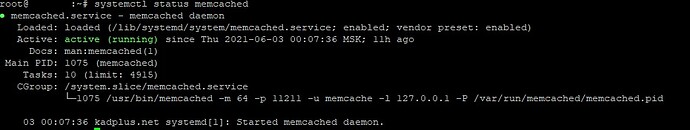Hello. After updating HestiaCP to the latest version, my cloud running on nextcloud stopped working (“internal server error”), the reason for this is Memcached not working correctly. NextCloud log:
Summary
{“reqId”:“UcFQzO1wfxKdFewMMJGZ”,“level”:3,“time”:“2021-06-02T20:37:22+00:00”,“remoteAddr”:“193.106.172.122”,“user”:"–",“app”:“core”,“method”:“GET”,“url”:"/",“message”:{“Exception”:“OC\HintException”,“Message”:“Memcache \OC\Memcache\APCu not available for local cache”,“Code”:0,“Trace”:[{“file”:"/home/admin/web/site.com/public_html/lib/private/Server.php",“line”:669,“function”:"__construct",“class”:“OC\Memcache\Factory”,“type”:"->",“args”:[“8dc9a8b023580d90efd87dc6be2cbb63”,{“class”:“OC\Log”},"\OC\Memcache\APCu","\OC\Memcache\Memcached",null]},{“file”:"/home/admin/web/site.com/public_html/3rdparty/pimple/pimple/src/Pimple/Container.php",“line”:118,“function”:“OC\{closure}”,“class”:“OC\Server”,“type”:"->",“args”:["*** sensitive parameters replaced "]},{“file”:"/home/admin/web/site.com/public_html/lib/private/ServerContainer.php",“line”:124,“function”:“offsetGet”,“class”:“Pimple\Container”,“type”:"->",“args”:[“OC\Memcache\Factory”]},{“file”:"/home/admin/web/site.com/public_html/lib/private/Server.php",“line”:1700,“function”:“query”,“class”:“OC\ServerContainer”,“type”:"->",“args”:[“OC\Memcache\Factory”]},{“file”:"/home/admin/web/site.com/public_html/lib/private/Server.php",“line”:633,“function”:“getMemCacheFactory”,“class”:“OC\Server”,“type”:"->",“args”:[]},{“file”:"/home/admin/web/site.com/public_html/3rdparty/pimple/pimple/src/Pimple/Container.php",“line”:118,“function”:“OC\{closure}”,“class”:“OC\Server”,“type”:"->",“args”:[" sensitive parameters replaced "]},{“file”:"/home/admin/web/site.com/public_html/lib/private/ServerContainer.php",“line”:124,“function”:“offsetGet”,“class”:“Pimple\Container”,“type”:"->",“args”:[“OCP\IURLGenerator”]},{“file”:"/home/admin/web/site.com/public_html/lib/private/Server.php",“line”:1673,“function”:“query”,“class”:“OC\ServerContainer”,“type”:"->",“args”:[“OCP\IURLGenerator”]},{“file”:"/home/admin/web/site.com/public_html/lib/private/Server.php",“line”:1148,“function”:“getURLGenerator”,“class”:“OC\Server”,“type”:"->",“args”:[]},{“file”:"/home/admin/web/site.com/public_html/3rdparty/pimple/pimple/src/Pimple/Container.php",“line”:118,“function”:“OC\{closure}”,“class”:“OC\Server”,“type”:"->",“args”:[" sensitive parameters replaced ***"]},{“file”:"/home/admin/web/site.com/public_html/lib/private/ServerContainer.php",“line”:124,“function”:“offsetGet”,“class”:“Pimple\Container”,“type”:"->",“args”:[“OC\Template\JSCombiner”]},{“file”:"/home/admin/web/site.com/public_html/lib/private/TemplateLayout.php",“line”:344,“function”:“query”,“class”:“OC\ServerContainer”,“type”:"->",“args”:[“OC\Template\JSCombiner”]},{“file”:"/home/admin/web/site.com/public_html/lib/private/TemplateLayout.php",“line”:173,“function”:“findJavascriptFiles”,“class”:“OC\TemplateLayout”,“type”:"::",“args”:[[“core/js/dist/main”,“js/merged-template-prepend”,“search/js/search”,“core/l10n/ru”,“search/l10n/ru”,“And 3 more entries, set log level to debug to see all entries”]]},{“file”:"/home/admin/web/site.com/public_html/lib/private/legacy/OC_Template.php",“line”:185,“function”:"__construct",“class”:“OC\TemplateLayout”,“type”:"->",“args”:[“error”,""]},{“file”:"/home/admin/web/site.com/public_html/lib/private/Template/Base.php",“line”:132,“function”:“fetchPage”,“class”:“OC_Template”,“type”:"->",“args”:[]},{“file”:"/home/admin/web/site.com/public_html/lib/private/legacy/OC_Template.php",“line”:334,“function”:“printPage”,“class”:“OC\Template\Base”,“type”:"->",“args”:[]},{“file”:"/home/admin/web/site.com/public_html/index.php",“line”:55,“function”:“printExceptionErrorPage”,“class”:“OC_Template”,“type”:"::",“args”:[{“class”:“OC\HintException”},500]}],“File”:"/home/admin/web/site.com/public_html/lib/private/Memcache/Factory.php",“Line”:98,“Hint”:“Is the matching PHP module installed and enabled?”,“CustomMessage”:"–"},“userAgent”:“Mozilla/5.0 (Windows NT 10.0; Win64; x64; rv:89.0) Gecko/20100101 Firefox/89.0”,“version”:“19.0.12.0”}
I checked that Memcached works with the commands: “systemctl status memcached” and “ps ax | grep memcached”
Everything seems to be fine, but the Memcached test php file and my cloud are not working correctly. When you disable Memcached in the cloud config file, the site starts working again. Any ideas guys.