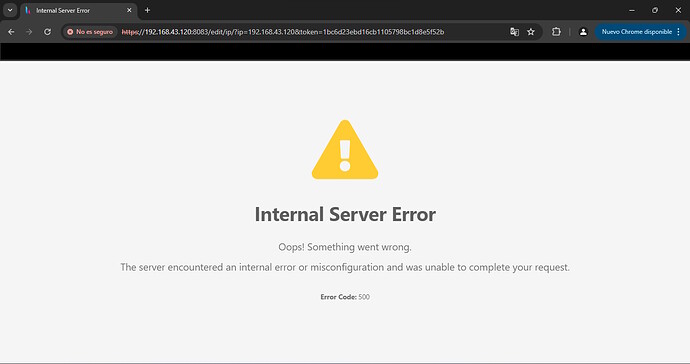Hello, good morning, a friend asked me to help him with the installation of HestiaCP and I don’t know if it is a bug, but I have tested the installation 4 times (it seems masochistic, but it is to be sure what I am talking about right now) and the same thing has happened to me each of those four times that I tried, explained and contextualized:
My installation, like that of the friend who asked me for help, is in a virtual machine (there is no need to give more details why this option), for my personal consumption I install with a “BRIDGE” type network connection and on his machine, then I must do it with the network type “NAT”, after installing the panel when I want to edit the network interface to remove the NAT association that the system itself automatically makes, because when I click to save the changes, it gives me an error “500” , and as a measure to that error I must edit the “ip” file located in “/usr/local/hestia/data/ips/ip”.
When I do my installation with the “BRIDGE” network type, I also have the same problem and the explanation I have for that issue right now is that it is a “Bug” because it didn’t happen before…
Attached image…
so does this vps even have a public IP address ?
The address I see is private. Maybe hestia would work with a private IP address with NAT but my guess is that a lot of port forwardings would have to be done on the host with the public IP and even then the hestia config would need to be edited heavily. I dont have any experience with running hestia on a private IP behind NAT
Hello, first of all thanks for responding.
I do not have to do port forwarding because I use HestiaCP for an intranet and I only connect to the internet when I install the panel and when I update it, outside of those two actions the panel is totally isolated, but what is happening to me (what I have explained above), it had never happened to me and I want to tell you that I have been using the panel for quite some time (more than 2 years), that is why it seemed strange to me, I also clarify that from the panel configuration files you change it and everything is already resolved, but since The web interface is not possible and I have tried several ways and nothing, it always throws Error 500, but well, I’ll see how I do it…
Thank you again for at least being interested in my problem…
My lab instance of HestiaCP exists on a direct connction to a private LAN. There is shared NAT available at th network edge to handle replies to public internet connections initiated by the HestiaCP host, but no stateless inbound access is permitted.
The domains used on my lab host’s sites are internal hostnames that do not resolve on the public internet, but the sites work fine without any HTTP 500 errors. I have fully functional authoritative DNS running (on other infrastructure, not HestiaCP) in the zone used by the LAN hosts and I don’t ever access the sites or server using an IP directly like you have shown in your screenshot.
Your best course of action will be to review your logs to identify the cause of the HTTP 500 error. You may need to look in your PHP logs in addition to Apache and Nginx logs.