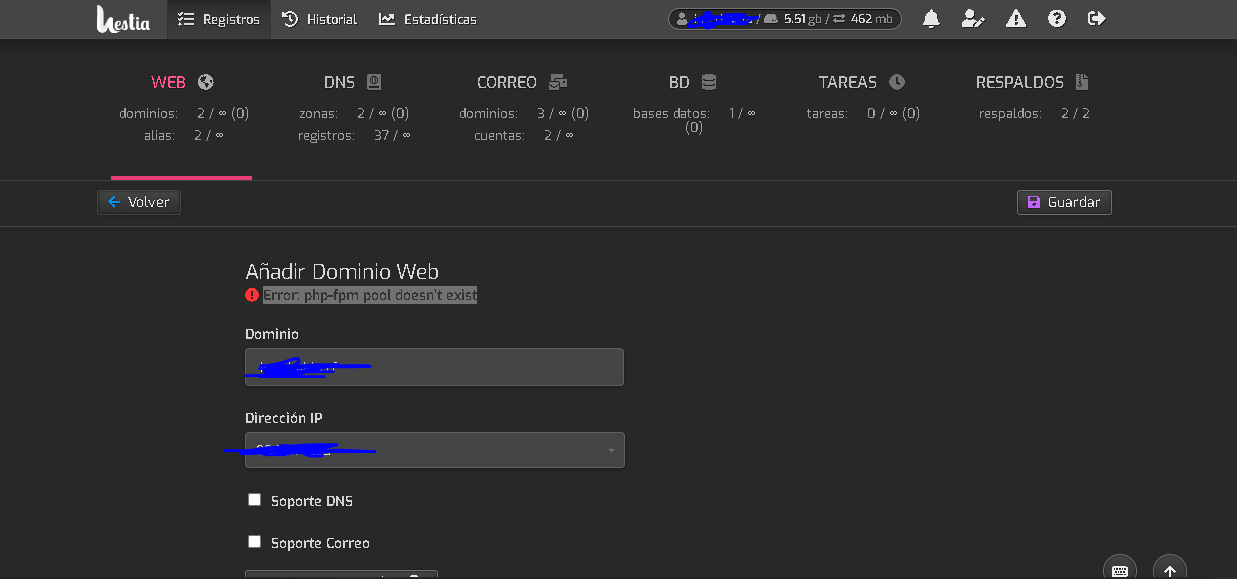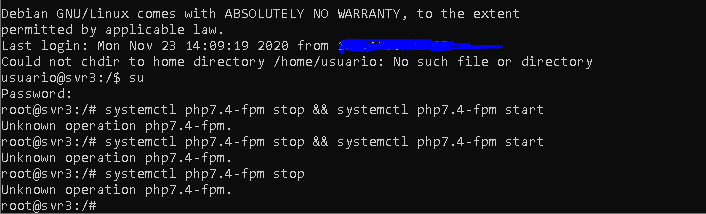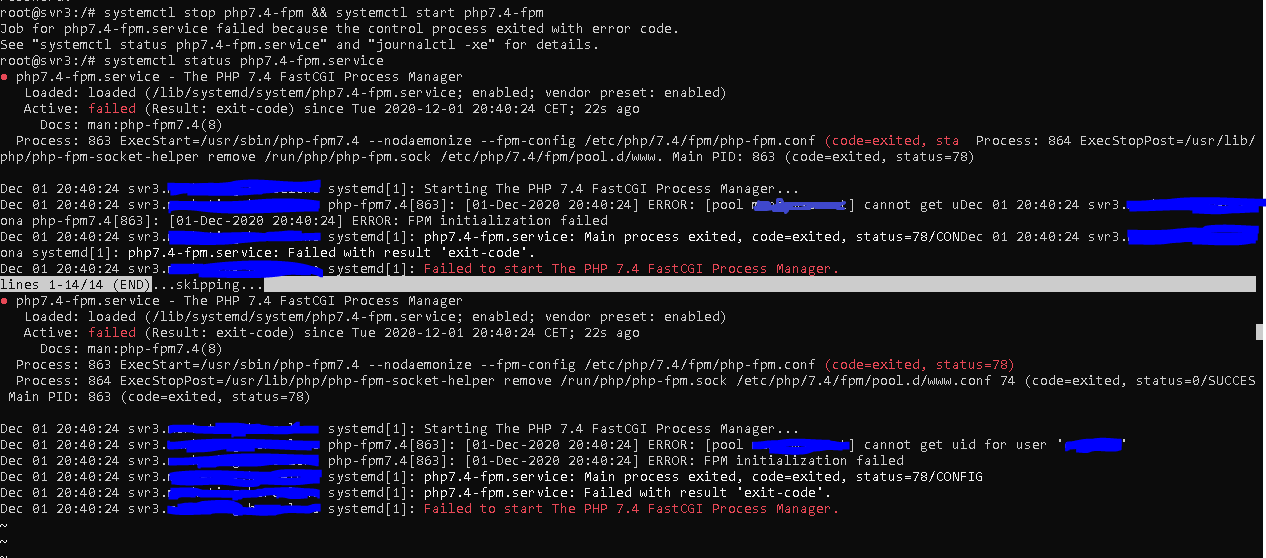hi
In debian 10 i try upgrade to the new release but when is finishing don’t let start php 7,2 and php 7.3 
anyone with the smae issue?
thanks
What’s the systemctl status of both services? Probaly just an obsolete pool conf. But without further informations, there is no way to help.
PS: it isnt probaly the hestis update, more the php fp m package which leads to a fail 
Thanks for your quick answer!
This is a fresh and updated installation hestia from a month ago… with apache + nginx.
the last week i update sucess without issues…
but now when i try update and is finishing i see php 7.2 and 7.3 can’t start:
Internal Server Error
Oops! Something went wrong.The server encountered an internal error or misconfiguration and was unable to complete your request.
If i set php 7.1 works ok ![]()
systemctl status php-7.3-fpm
and
systemctl status php-7.2-fpm
via command line
Thanks for reply my friend!
Setting up libldap-common (2.4.47+dfsg-3+deb10u4) …
Setting up libldap-2.4-2:amd64 (2.4.47+dfsg-3+deb10u4) …
Processing triggers for libc-bin (2.28-10) …
Processing triggers for man-db (2.8.5-2) …
root@svr3:/# systemctl status php-7.3-fpm
Unit php-7.3-fpm.service could not be found.
root@svr3:/# systemctl status php-7.2-fpm
Unit php-7.2-fpm.service could not be found.
root@svr3:/#
root@svr3:/# systemctl status php-7.2-fpm
Unit php-7.2-fpm.service could not be found.
root@svr3:/#
too try reinstall php 7,2 and no works
![]()
typo, use phpX.X-fpm, xx for version, without dash.
thank you
root@svr3:/# systemctl status php7.2-fpm
● php7.2-fpm.service - The PHP 7.2 FastCGI Process Manager
Loaded: loaded (/lib/systemd/system/php7.2-fpm.service; enabled; vendor preset: enabled)
Active: failed (Result: exit-code) since Tue 2020-11-17 22:03:00 CET; 12min ago
Docs: man:php-fpm7.2(8)
Process: 503 ExecStart=/usr/sbin/php-fpm7.2 --nodaemonize --fpm-config /etc/php/7.2/fpm/php-fpm.conf (code=exited, sta Process: 668 ExecStartPost=/usr/lib/php/php-fpm-socket-helper install /run/php/php-fpm.sock /etc/php/7.2/fpm/pool.d/ww Process: 10816 ExecReload=/bin/kill -USR2 $MAINPID (code=exited, status=0/SUCCESS)
Process: 10835 ExecStopPost=/usr/lib/php/php-fpm-socket-helper remove /run/php/php-fpm.sock /etc/php/7.2/fpm/pool.d/ww Main PID: 503 (code=exited, status=78)
Status: "Processes active: 0, idle: 0, Requests: 23208, slow: 0, Traffic: 0req/sec"
Nov 17 22:03:00 svr3. systemd[1]: Reloading The PHP 7.2 FastCGI Process Manager.
Nov 17 22:03:00 svr3. systemd[1]: Reloaded The PHP 7.2 FastCGI Process Manager.
Nov 17 22:03:00 svr3. systemd[1]: php7.2-fpm.service: Main process exited, code=exited, status=78/CONNov 17 22:03:00 svr3. systemd[1]: php7.2-fpm.service: Failed with result 'exit-code'.
Warning: Journal has been rotated since unit was started. Log output is incomplete or unavailable.
lines 1-16/16 (END)...skipping...
● php7.2-fpm.service - The PHP 7.2 FastCGI Process Manager
Loaded: loaded (/lib/systemd/system/php7.2-fpm.service; enabled; vendor preset: enabled)
Active: failed (Result: exit-code) since Tue 2020-11-17 22:03:00 CET; 12min ago
Docs: man:php-fpm7.2(8)
Process: 503 ExecStart=/usr/sbin/php-fpm7.2 --nodaemonize --fpm-config /etc/php/7.2/fpm/php-fpm.conf (code=exited, status=78)
Process: 668 ExecStartPost=/usr/lib/php/php-fpm-socket-helper install /run/php/php-fpm.sock /etc/php/7.2/fpm/pool.d/www.conf 72 (code=exited, status=0/SUCC
Process: 10816 ExecReload=/bin/kill -USR2 $MAINPID (code=exited, status=0/SUCCESS)
Process: 10835 ExecStopPost=/usr/lib/php/php-fpm-socket-helper remove /run/php/php-fpm.sock /etc/php/7.2/fpm/pool.d/www.conf 72 (code=exited, status=0/SUCC
Main PID: 503 (code=exited, status=78)
Status: "Processes active: 0, idle: 0, Requests: 23208, slow: 0, Traffic: 0req/sec"
Nov 17 22:03:00 svr3. systemd[1]: Reloading The PHP 7.2 FastCGI Process Manager.
Nov 17 22:03:00 svr3. systemd[1]: Reloaded The PHP 7.2 FastCGI Process Manager.
Nov 17 22:03:00 svr3. systemd[1]: php7.2-fpm.service: Main process exited, code=exited, status=78/CONFIG
Nov 17 22:03:00 svr3. systemd[1]: php7.2-fpm.service: Failed with result 'exit-code'.
Warning: Journal has been rotated since unit was started. Log output is incomplete or unavailable.
any solution there?
thank you
as it says: log output is incomplete.
maybe simply restart php7.2-fpm and if that fails look at that status again, to see why…
probably something about the pool config files.
I have tried to raise php-7.2 and php-7.3 which are the ones that fail but it has not worked.
I have activated php 7.4 and if it works, I have reinstalled php 7.2 and 7.3 but they still do not work.
The strange thing is that when I change with the selector any version of php changes it even though it shows an error “error code:20”
What I do not understand because in this virtual machine installed about 1 month ago and updated, this error appears with php when in the other virtual machines it updated hestia 1.3.1 without problem.
thanks 
Hi Xavi,
I’d like to help you with this but therefore we require some more information out the logs.
Please check if there is a php7.x-fpm.log possible there are errors in there.
Else do a systemctl php7.4-fpm stop && systemctl php7.4-fpm start.
It should spit out stuff…
Check the php7.4-fpm.log file to see what the latest errors are.
This should give us a bit more information what could be wrong.
Let me know if i can help you further.
THANK YOU.
Now in another virtual one I am going to record a domain and it tells me Error: php-fpm pool doesn’t exist!
I’m going to get the logs to share. Cheers!
Installing from GUI php 7.2 gives error that can’t load opcache.so
Actually the correct syntax of systemctl is systemctl [action] [service name]
So these commands should be
systemctl stop php7.4-fpm && systemctl start php7.4-fpm
php-fpm complains it can’t load a pool config and doesn’t find a user, check what is wrong with those
Finally looking at the pool files of each php version, I eliminated the remaining ones from a non-existent user.
It still didn’t raise and then I reinstalled php and it finally works 
I really appreciate to all the help provided 
Best regards