hi all,
I am trying to install hestia on google vm but keep getting and error
(2: No such file or directory) in /etc/nginx/nginx.conf:129.
please help.
hi all,
I am trying to install hestia on google vm but keep getting and error
(2: No such file or directory) in /etc/nginx/nginx.conf:129.
please help.
Hi @aces1262,
Well, you didn’t show the complete lines of status output. Use this command to show them:
systemctl --no-pager -l status nginx.service
Did you check line 129 of file /etc/nginx/nginx.conf:
sed -n '129p' /etc/nginx/nginx.conf
Show the output of this command:
ls -la /etc/nginx/conf.d
Now a couple of questions:
Are you trying to re-install Hestia? Because it seems so.
When you tried to install Hestia the first time, did you already have installed Nginx, Exim, or any other main services?
Also, your system hostname hcp.irdnacharity.com doesn’t have a DNS record pointing to your server’s ip (at least not from outside your network).
Maybe you should start from scratch with a minimal and fresh OS (Ubuntu LTS 22.04 or Debian 12).
hi Sahsanu
here are the images in order of commands you suggested
in regards to questions
![]()
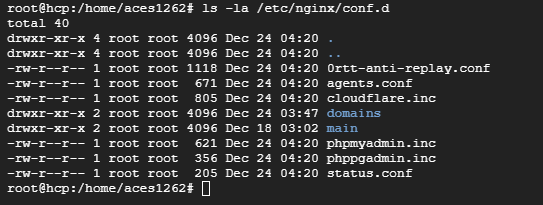
/etc/nginx/conf/domains/hcp.irbacharity.com.conf doesn’t exsists …
I just deleted the old instance and started over. this time everything loaded successfully. however when I open a browser and type hcp.irdnacharity.com:8083 it does not load
thank you. I see it now, maybe I didnt wait long enough