I’m not able to change PHP Version, there is no any option in advance options related to changing PHP Version.
Please help me Thanks!.
I’m not able to change PHP Version, there is no any option in advance options related to changing PHP Version.
Click on gear then Configure >>>> web server and make sure the required php versions available.
then change it for user
It should be still possible to update the template
cat /usr/local/hestia/conf/hestia.conf
did you installed multiple php when using install command of Hestia ?
you login as admin ? or as user or login with user directly ?
login admin then at main panel do steps mentioned above
How old is your installation? What’s the current hestia version? Do you probaly have an old mod_php system?
Yes, I log in as admin, after clicking on gear icon this is the screenshot
php versions
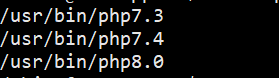
@Raphael did you see that before ?!
I think he didn’t enable multiple php when install but this looks strange as (( how DB section appear in this screenshot! ))
@ajmal please share your used installation command
There are no php-fpm procceses showing
Should convert it
This topic was automatically closed 30 days after the last reply. New replies are no longer allowed.