Clarification for Hestia Custom Install on Debian 10 - #3 by David-Spring talks about there being an Odoo Quick Install App.
Has this been deprecated - or do I need to do something to get this added to my Hestia install?
Clarification for Hestia Custom Install on Debian 10 - #3 by David-Spring talks about there being an Odoo Quick Install App.
Has this been deprecated - or do I need to do something to get this added to my Hestia install?
Haven’t seen an PR about it …
Odoo isnt a lightweight at all - its strongly suggested to install it on separated server/instance.
I am inclined to agree - that was my follow-up question. We are a QuickBooks shop, we are planning to deploy it in 2024 using Cloudpepper unless we identify a better solution.
I agree. I was just looking at a list back then. I have never used Odoo.
Good day.
I don’t think hestia+odoo have any kind of problem.
A VPS with at least 6GB ram is recommended
Feel free to write one …
But I don’t think there is enough usage for it…
I want to cooperate in the implementation of Hestia+odoo
I have been using Odoo for many years and Hestia seems like a good CP to integrate.
I already use others like Webmin, but there are things that Hestia is superior
HestiaCP + 2 odoo instances
2 odoo -p 80XX
ngnix = sub.mydomain.com
Web Template
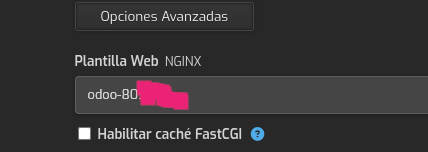
Hi -
Can you please share with us how did you configure the port forwarding in Ngnix?
We cannot make it work with our domain name.
Thanks in advance…
Explicación sencilla
Simple explanation
If you need help, talk to me privately.
Como puedo contactarte?