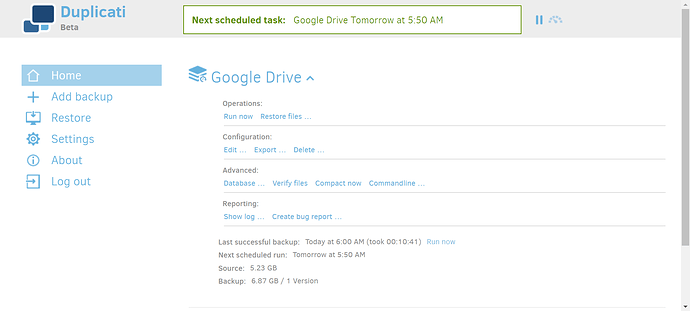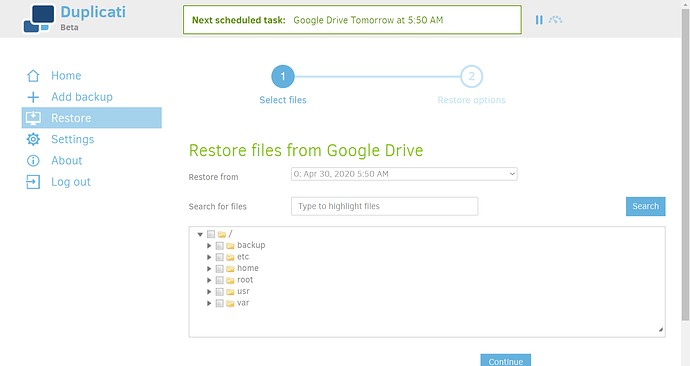Hello,
I have three questions.
is it possible to enter a password in the backup so that the file is secured?
what is the root password of the root mysql user and how can you change it?
why is the latest version of Apache not used? The version that comes with the distribution standard is always used.
best regards
Hi
Currently not, no.
Check $HESTIA/conf/mysql.conf, you can change the password and update the conf file (probaly also in /root/.my.cnf).
That’s a good question, will discuss with the team to probaly implement sury’s repository for apache2, infact we have already the php one.
Felix
April 6, 2020, 1:03pm
3
Good point about password protecting backup files
1 Like
A tar file can’t be password protected. Neither the tar format nor the gz format has built-in support for password-protecting files
But you can use this in your script before pull/push from/to remote location
zip -P "$password" $DES/$PATH/$file.zip /backup/$SOURCE_FILE.tar
and unzip $SOURCE_FILE.tar.zip will ask you for password before decompress
Maybe not best deal, but It works
1 Like
Raphael:
Currently not, no.
Can you please put that in later?
When will you discuss it?
As @changeme already specified, tar doesnt support any encryption - currently there is no plan to implement it.
Already done, we will do a test branch and check if it works properly, then do further decissions.
I can recommend Duplicati here. Daily backup to Google Drive w/ GPG protection.
Features:
GUI
Cloud support
Encryption (AES/GPG)
2 Likes
Felix
April 30, 2020, 10:48am
9
Duplicati is endeed a gem. I use it elsewhere but not for VPS buckup (just yet).
Unfortunately I don’t have a free server to test it on at the moment, but I hope you get feedback from others.
i have reinstalled hestiacp on ubuntu 18.04 but .my.cnf is no longer available. where is the root data now? was the file moved?
eris
May 16, 2020, 5:22am
12
Use the command locate
root@cp:~# locate my.cnf
It wil show you the right directions
root@cp:~# locate my.cnf
/etc/mysql/my.cnf
/etc/systemd/system/mariadb.service.d/migrated-from-my.cnf-settings.conf
/root/.my.cnf
The Branch core-sury-apache2 branch has been merged with the master branch.
A reinstallation is nearly never a good idea, why you did it? @eris is right with locate, also there is a folder in /root called hst_installer_backup (or similar, just on mobile here), which contains all backups from the installer script.
i have a new server and had to reinstall it. the command locate my.cnf gave no response but i found it now under /usr/local/hestia/conf. on the test server it is in /root.
funny that this has changed :).