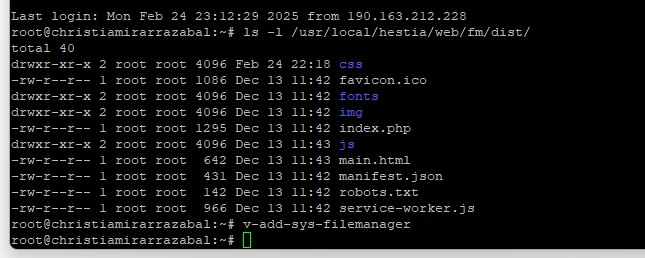Hello everyone,
Since today, no users in HestiaCP can perform the following actions from the frontend:
- Create, delete, or rename files and folders.
- Upload files.
- Extract .zip files.
However, when accessing as root via WinSCP and SSH, I can manipulate files without any issues, suggesting that the problem lies within the HestiaCP interface.
Additional details:
![]() I found the following error message in the Nginx error logs (
I found the following error message in the Nginx error logs (/var/log/hestia/nginx-error.log):
"/usr/local/hestia/web/fm/dist/index.php" is not found (2: No such file or directory)
This might be related to the issue, as it indicates that a file is missing from HestiaCP’s File Manager.
![]() I have uploaded a short video (30 sec) to YouTube showing the issue in detail:
I have uploaded a short video (30 sec) to YouTube showing the issue in detail:
![]() https://www.youtube.com/watch?v=EOFbpJsJkfM
https://www.youtube.com/watch?v=EOFbpJsJkfM
I searched the forum and found similar issues. I followed the suggested solutions, but none of them worked.
If this issue has already been resolved in another thread that I missed, I apologize in advance.
I would greatly appreciate any help in resolving this issue.
Thanks in advance! ![]()