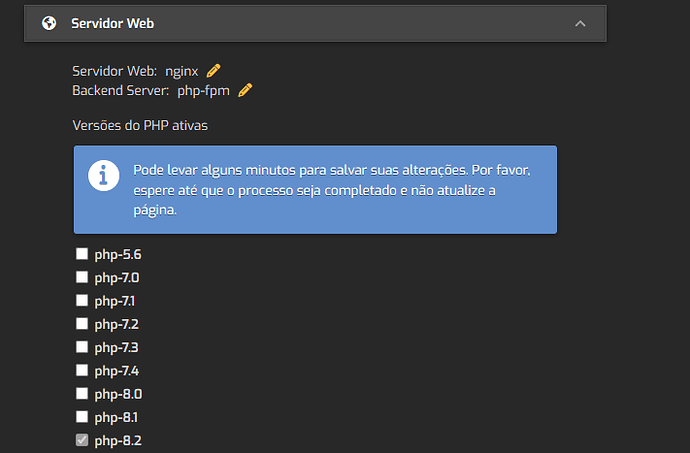I updated the Hestia version, is it normal to not see the new php 8.3 in the web interface?
And the file manager doesn’t appear as 24hours!
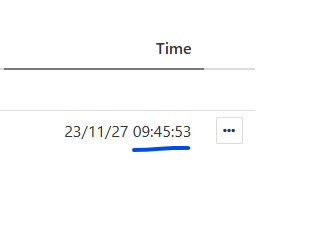
Should be added here as well…
v-add-web-php 8.3 will work fine
As @eris said, you need to add it to file /usr/local/hestia/web/edit/server/index.php:
sed -i '/^\t"php-8.2",/a \\t"php-8.3",' /usr/local/hestia/web/edit/server/index.php
Replace current Filegator conf file by new Filegator conf file:
cp /usr/local/hestia/install/deb/filemanager/filegator/configuration.php /usr/local/hestia/web/fm/configuration.php
And I set upgrade_config_set_value ‘UPGRADE_UPDATE_FILEMANAGER_CONFIG’ ‘yes’ instead upgrade_config_set_value ‘UPGRADE_UPDATE_FILEMANAGER_CONFIG’ ‘true’
So it would not update …
in upgrade 1.8.11.sh config
safe to change the System PHP Version to 8.3?
It was released 5 days ago (23rd November) so, it is up to you whether you set it as the default PHP version for your system. Double check whether your apps support that version.
Note: Hestia Web UI uses its own PHP 8.2 version so it won’t affect Hestia if you change the default php.
I would wait for a few weeks…
Dependencies ike Roundcube and PHP myadmin might have been updated
Webmail and PHPmyadmin/PHPpgadmin depends on it …
@eris For this "Add new template with Wordpress XMLRPC Blocked by default "
Do we need to rebuild the web domains for it to be effective or it will automatically be added to existing ones?
It is a new template so you need to update each template in the settings
A post was split to a new topic: Rebuild DNS domain